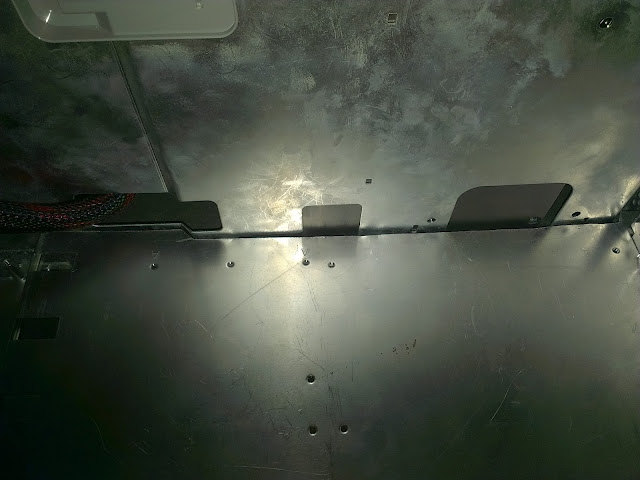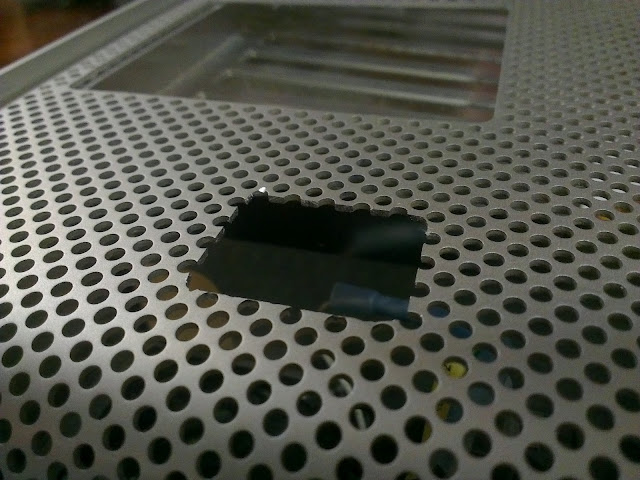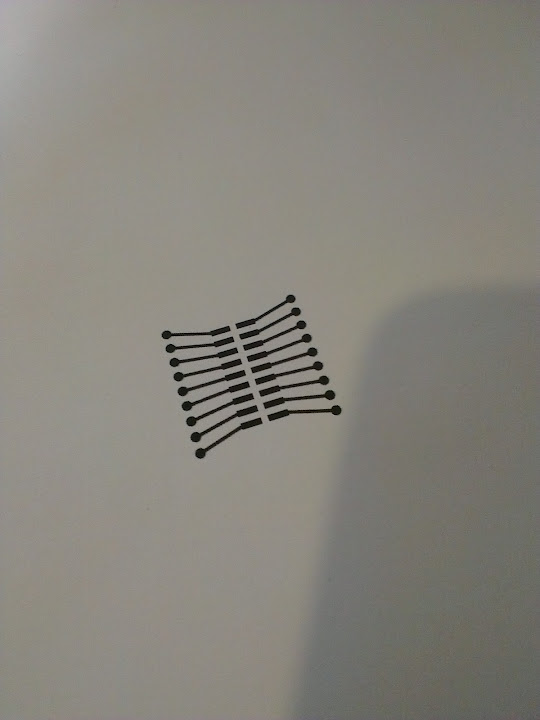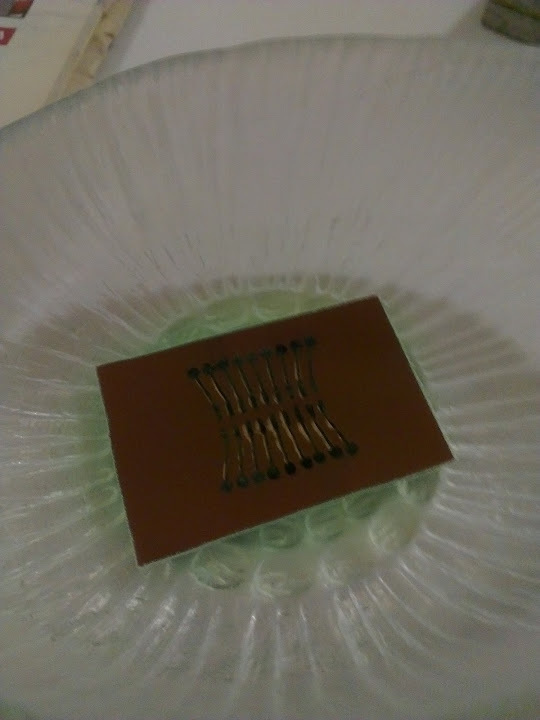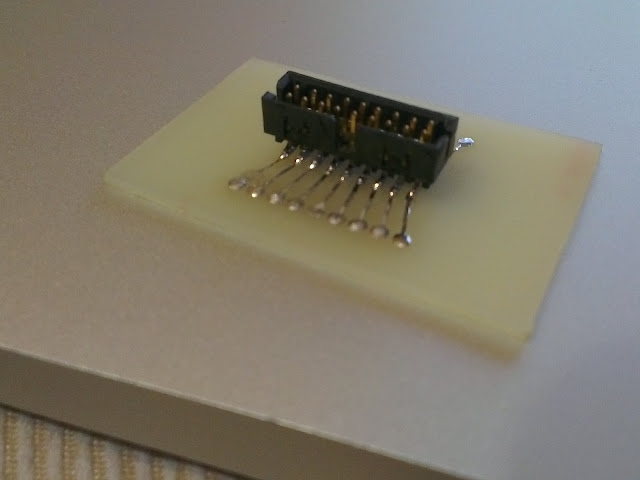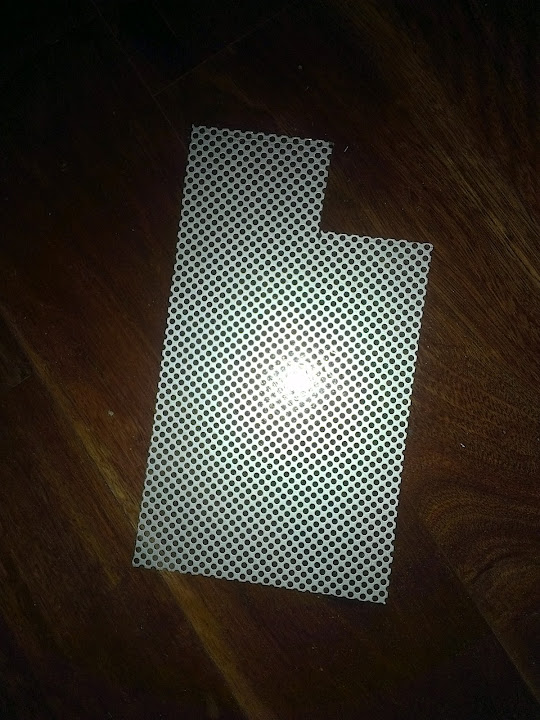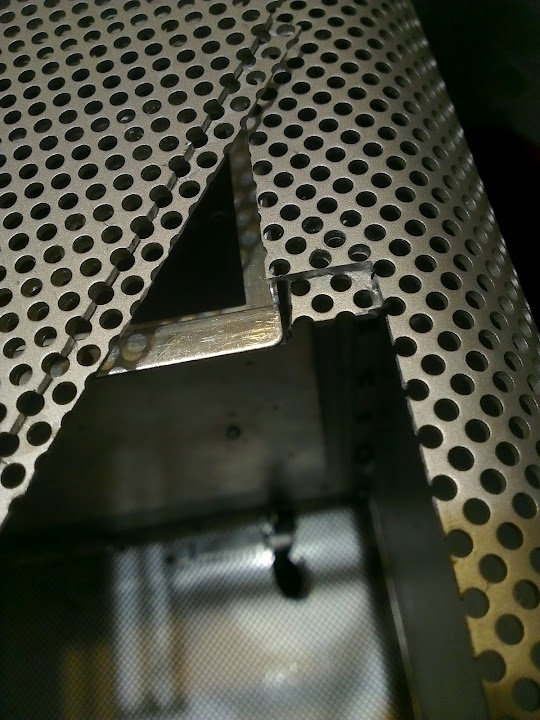- Joined
- Jul 18, 2011
- Messages
- 297
- Motherboard
- Z77X-UP5 TH
- CPU
- 3570K
- Graphics
- R9 270X
- Mac
- Classic Mac
- Mobile Phone
COMPLETE ayilm1's G5 Case Mod (Revisited)
Current specifications
6 months ago I spent a few days throwing together a mod for an existing hackintosh. It was a rushed job and although the exterior looked fine, I grew to hate the inside. You can check it out here and spray at me about how I could do such a horrible thing to such a wonderful case. http://www.tonymacx86.com/customization/43123-yet-another-g5-mod.html
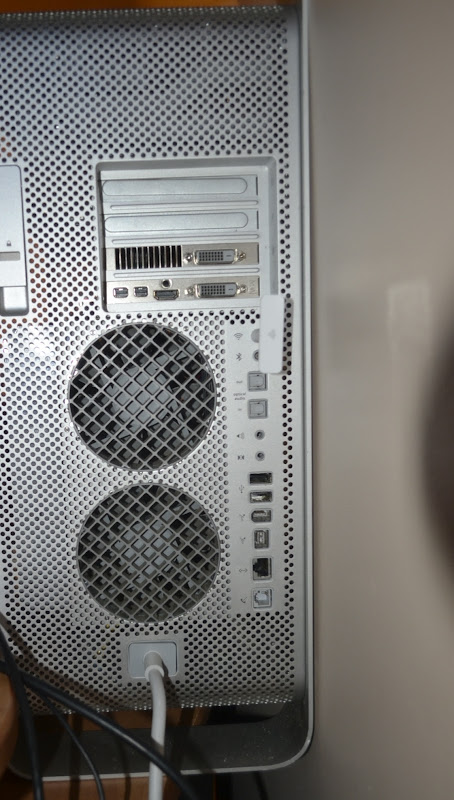
The back was left as stock as possible, but this was of course at the expense of not only limited I/O, but interior cable gore.

I **** you not (excuse the language) it's much worse in person. So I've decided to revise my approach and hopefully add a few more features along the way.
Current specifications
| CPU | Intel Core i5 2500k @ 4.5GHz |
| Motherboard | Gigabyte GA-Z68MA-D2H-B3 |
| Graphics | Gigabyte AMD Radeon HD 6870 OC Edition |
| Memory | 12GB DDR3 1600MHz |
| Storage |
|
| Operating System(s) |
|
6 months ago I spent a few days throwing together a mod for an existing hackintosh. It was a rushed job and although the exterior looked fine, I grew to hate the inside. You can check it out here and spray at me about how I could do such a horrible thing to such a wonderful case. http://www.tonymacx86.com/customization/43123-yet-another-g5-mod.html
The back was left as stock as possible, but this was of course at the expense of not only limited I/O, but interior cable gore.
I **** you not (excuse the language) it's much worse in person. So I've decided to revise my approach and hopefully add a few more features along the way.