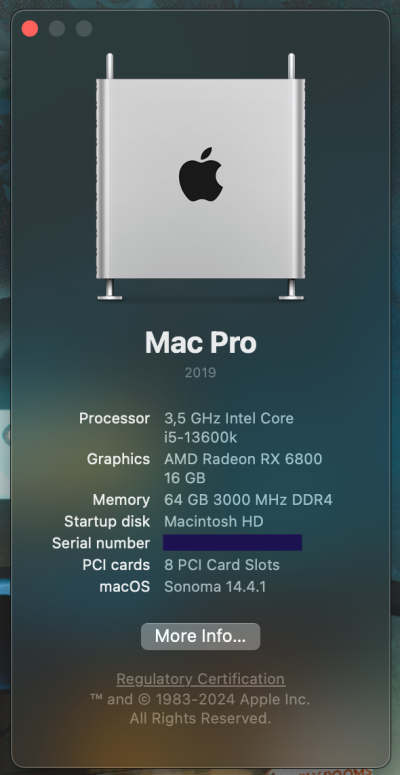- Joined
- Jan 6, 2013
- Messages
- 183
- Motherboard
- Gigabyte B365M-DS3H
- CPU
- i7-9700K
- Graphics
- RX 560
- Mac
- Classic Mac
- Mobile Phone
Success, I think. This one ran more like most previous updates, with an expected progress dialogue, unlike the 14.4 updater. Nothing is broken, though I temporarily lost SMB connection to a NAS drive.