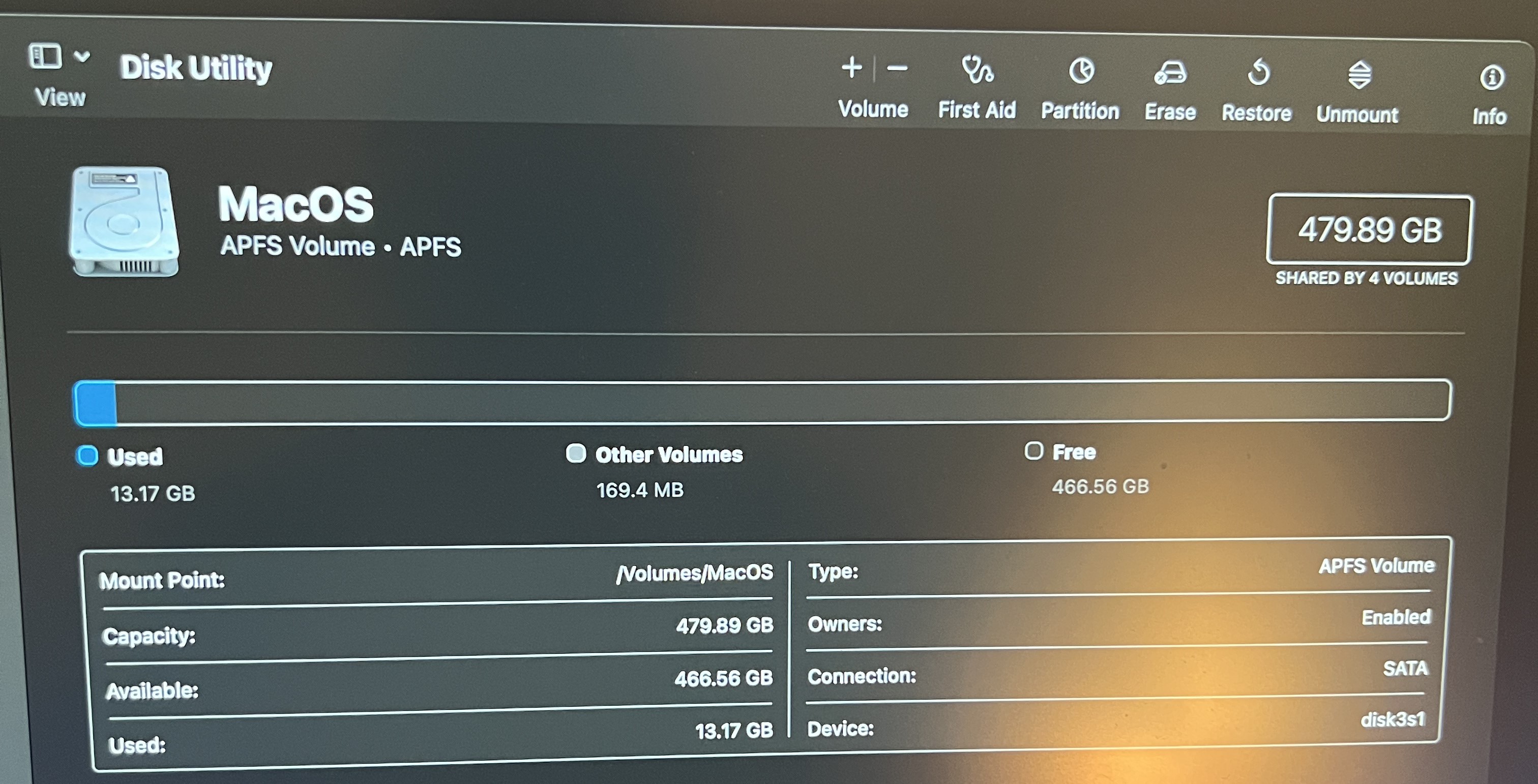- Joined
- Dec 23, 2015
- Messages
- 21
- Motherboard
- Dell 5820-X
- CPU
- i7 9800X
- Graphics
- Radeon Pro WX4100
- Mobile Phone
You're lucky. There is clearly a significant difference between the series with Xeon and Core-X processors. When trying to install, I always stand for "12 minutes left". Nevertheless, some data is saved on the disk. I suspect this is a rebooting / sleeping problem. I haven't solved it yet. More here: https://www.tonymacx86.com/threads/help-with-big-sur-11-6-0-on-dell-5820-x.319110/