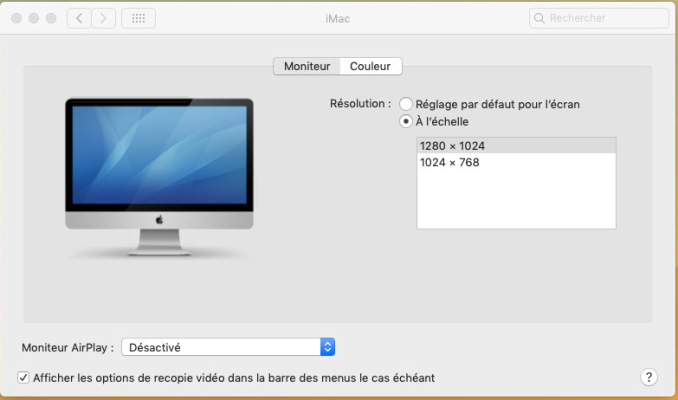- Joined
- Jan 2, 2013
- Messages
- 109
- Motherboard
- Gigabyte z490 vision D
- CPU
- i9-10900K
- Graphics
- RX 580
- Mac
- Mobile Phone
Hello , my slave Mojave computer displays a max 1280x1024 by screen sharing on my master computer catalina on a big cinema display, any idea on how to increase the résolution of the slave computer ? (not connected to any screen but by rj45, so préférence monitor displays only the 2 résolution below)
Any help really appreciated, best.
Any help really appreciated, best.
Attachments
Last edited: