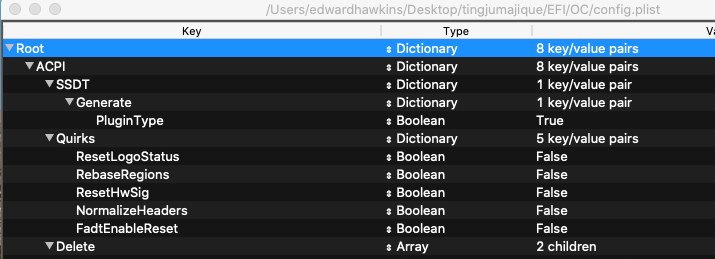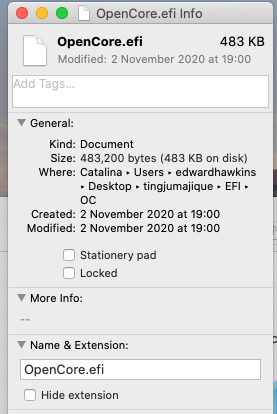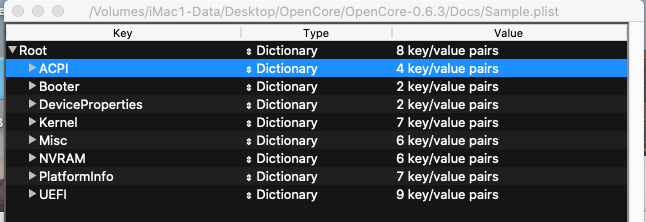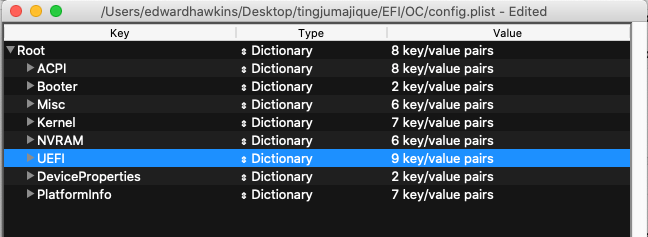- Joined
- Sep 12, 2021
- Messages
- 7
- Motherboard
- Z390 DESIGNARE
- CPU
- i9-9900K
- Graphics
- RX 5700 XT
Hi all, I'm new here and hoping to get some help with my setup.
I'm basically running into system freezes when I run safari, Zoom and Mimolive concurrently. The system error is get is as follows. Any help on how I could fix this would be greatly appreciated. Thanks!
panic(cpu 5 caller 0xffffff800a248a5a): Kernel trap at 0xffffff800a68528c, type 6=invalid opcode, registers:
CR0: 0x000000008001003b, CR2: 0x000000010a7be000, CR3: 0x000000041f68113c, CR4: 0x00000000003626e0
RAX: 0x000000047bf00000, RBX: 0x0000000000000315, RCX: 0x0000000000000025, RDX: 0xffffff921ac7be60
RSP: 0xffffff921ac7b750, RBP: 0xffffff921ac7b770, RSI: 0x0000000000000315, RDI: 0x000000047bf00000
R8: 0x0000000000000315, R9: 0x0000000000000000, R10: 0xffffff921ac7be98, R11: 0x0000000000000000
R12: 0x0000000000000000, R13: 0x0000000000000001, R14: 0x0000000000000315, R15: 0x0000000000000000
RFL: 0x0000000000010206, RIP: 0xffffff800a68528c, CS: 0x0000000000000008, SS: 0x0000000000000010
Fault CR2: 0x000000010a7be000, Error code: 0x0000000000000000, Fault CPU: 0x5, PL: 0, VF: 0
Backtrace (CPU 5), Frame : Return Address
0xffffff921ac7b1b0 : 0xffffff800a11c63d mach_kernel : _handle_debugger_trap + 0x49d
0xffffff921ac7b200 : 0xffffff800a256b25 mach_kernel : _kdp_i386_trap + 0x155
0xffffff921ac7b240 : 0xffffff800a2486ae mach_kernel : _kernel_trap + 0x4ee
0xffffff921ac7b290 : 0xffffff800a0c2a40 mach_kernel : _return_from_trap + 0xe0
0xffffff921ac7b2b0 : 0xffffff800a11bd07 mach_kernel : _DebuggerTrapWithState + 0x17
0xffffff921ac7b3b0 : 0xffffff800a11c0f7 mach_kernel : _panic_trap_to_debugger + 0x227
0xffffff921ac7b400 : 0xffffff800a8c0b5c mach_kernel : _panic + 0x54
0xffffff921ac7b470 : 0xffffff800a248a5a mach_kernel : _sync_iss_to_iks + 0x2aa
xffffff921ac7b5f0 : 0xffffff800a248758 mach_kernel : _kernel_trap + 0x598
0xffffff921ac7b640 : 0xffffff800a0c2a40 mach_kernel : _return_from_trap + 0xe0
0xffffff921ac7b660 : 0xffffff800a68528c mach_kernel : _uiomove64 + 0xc
0xffffff921ac7b770 : 0xffffff800a195d82 mach_kernel : _memory_object_control_uiomove + 0x2b2
0xffffff921ac7b8f0 : 0xffffff800a368bb8 mach_kernel : _cluster_write_ext + 0x3ae8
0xffffff921ac7b930 : 0xffffff800a36b3f9 mach_kernel : _cluster_read_ext + 0x2129
0xffffff921ac7bab0 : 0xffffff800a369c1f mach_kernel : _cluster_read_ext + 0x94f
0xffffff921ac7bd00 : 0xffffff7f8d8bf857 com.apple.filesystems.apfs : _apfs_vnop_read + 0x3ec
0xffffff921ac7bd80 : 0xffffff800a3a00b3 mach_kernel : _utf8_normalizestr + 0x573
0xffffff921ac7be30 : 0xffffff800a69fd62 mach_kernel : _preparefileread + 0x282
0xffffff921ac7bee0 : 0xffffff800a69fa9a mach_kernel : _read_nocancel + 0x8a
0xffffff921ac7bf40 : 0xffffff800a783cd7 mach_kernel : _unix_syscall64 + 0x287
0xffffff921ac7bfa0 : 0xffffff800a0c3206 mach_kernel : _hndl_unix_scall64 + 0x16
Kernel Extensions in backtrace:
com.apple.filesystems.apfs(1412.141.2)[C7BC9A4C-A233-3F83-ACFC-03EAAE280982]@0xffffff7f8d880000->0xffffff7f8d9bbfff
dependency: com.apple.kec.corecrypto(1.0)[02FBB664-AC65-33FE-B843-D0F6EDF20B91]@0xffffff7f8b146000
dependency: com.apple.driver.AppleEffaceableStorage(1.0)[167EE907-2180-3280-973E-33F1CF9F0B33]@0xffffff7f8b09e000
dependency: com.apple.iokit.IOStorageFamily(2.1)[401848BE-FFE8-3A23-9313-0BC891B2BF1F]@0xffffff7f8ae80000
BSD process name corresponding to current thread: ReportCrash
Boot args: keepsyms=1 debug=0x100 alcid=1 agdpmod=pikera chunklist-security-epoch=0 -chunklist-no-rev2-dev
Mac OS version:
19H1323
Kernel version:
Darwin Kernel Version 19.6.0: Tue Jun 22 19:49:55 PDT 2021; root:xnu-6153.141.35~1/RELEASE_X86_64
Kernel UUID: EA37759C-12E3-3509-AD57-4B4A4FC5E7AD
Kernel slide: 0x0000000009e00000
Kernel text base: 0xffffff800a000000
__HIB text base: 0xffffff8009f00000
System model name: iMacPro1,1 (Mac-7BA5B2D9E42DDD94)
System shutdown begun: NO
Panic diags file available: YES (0x0)
m uptime in nanoseconds: 494425108786
I'm basically running into system freezes when I run safari, Zoom and Mimolive concurrently. The system error is get is as follows. Any help on how I could fix this would be greatly appreciated. Thanks!
panic(cpu 5 caller 0xffffff800a248a5a): Kernel trap at 0xffffff800a68528c, type 6=invalid opcode, registers:
CR0: 0x000000008001003b, CR2: 0x000000010a7be000, CR3: 0x000000041f68113c, CR4: 0x00000000003626e0
RAX: 0x000000047bf00000, RBX: 0x0000000000000315, RCX: 0x0000000000000025, RDX: 0xffffff921ac7be60
RSP: 0xffffff921ac7b750, RBP: 0xffffff921ac7b770, RSI: 0x0000000000000315, RDI: 0x000000047bf00000
R8: 0x0000000000000315, R9: 0x0000000000000000, R10: 0xffffff921ac7be98, R11: 0x0000000000000000
R12: 0x0000000000000000, R13: 0x0000000000000001, R14: 0x0000000000000315, R15: 0x0000000000000000
RFL: 0x0000000000010206, RIP: 0xffffff800a68528c, CS: 0x0000000000000008, SS: 0x0000000000000010
Fault CR2: 0x000000010a7be000, Error code: 0x0000000000000000, Fault CPU: 0x5, PL: 0, VF: 0
Backtrace (CPU 5), Frame : Return Address
0xffffff921ac7b1b0 : 0xffffff800a11c63d mach_kernel : _handle_debugger_trap + 0x49d
0xffffff921ac7b200 : 0xffffff800a256b25 mach_kernel : _kdp_i386_trap + 0x155
0xffffff921ac7b240 : 0xffffff800a2486ae mach_kernel : _kernel_trap + 0x4ee
0xffffff921ac7b290 : 0xffffff800a0c2a40 mach_kernel : _return_from_trap + 0xe0
0xffffff921ac7b2b0 : 0xffffff800a11bd07 mach_kernel : _DebuggerTrapWithState + 0x17
0xffffff921ac7b3b0 : 0xffffff800a11c0f7 mach_kernel : _panic_trap_to_debugger + 0x227
0xffffff921ac7b400 : 0xffffff800a8c0b5c mach_kernel : _panic + 0x54
0xffffff921ac7b470 : 0xffffff800a248a5a mach_kernel : _sync_iss_to_iks + 0x2aa
xffffff921ac7b5f0 : 0xffffff800a248758 mach_kernel : _kernel_trap + 0x598
0xffffff921ac7b640 : 0xffffff800a0c2a40 mach_kernel : _return_from_trap + 0xe0
0xffffff921ac7b660 : 0xffffff800a68528c mach_kernel : _uiomove64 + 0xc
0xffffff921ac7b770 : 0xffffff800a195d82 mach_kernel : _memory_object_control_uiomove + 0x2b2
0xffffff921ac7b8f0 : 0xffffff800a368bb8 mach_kernel : _cluster_write_ext + 0x3ae8
0xffffff921ac7b930 : 0xffffff800a36b3f9 mach_kernel : _cluster_read_ext + 0x2129
0xffffff921ac7bab0 : 0xffffff800a369c1f mach_kernel : _cluster_read_ext + 0x94f
0xffffff921ac7bd00 : 0xffffff7f8d8bf857 com.apple.filesystems.apfs : _apfs_vnop_read + 0x3ec
0xffffff921ac7bd80 : 0xffffff800a3a00b3 mach_kernel : _utf8_normalizestr + 0x573
0xffffff921ac7be30 : 0xffffff800a69fd62 mach_kernel : _preparefileread + 0x282
0xffffff921ac7bee0 : 0xffffff800a69fa9a mach_kernel : _read_nocancel + 0x8a
0xffffff921ac7bf40 : 0xffffff800a783cd7 mach_kernel : _unix_syscall64 + 0x287
0xffffff921ac7bfa0 : 0xffffff800a0c3206 mach_kernel : _hndl_unix_scall64 + 0x16
Kernel Extensions in backtrace:
com.apple.filesystems.apfs(1412.141.2)[C7BC9A4C-A233-3F83-ACFC-03EAAE280982]@0xffffff7f8d880000->0xffffff7f8d9bbfff
dependency: com.apple.kec.corecrypto(1.0)[02FBB664-AC65-33FE-B843-D0F6EDF20B91]@0xffffff7f8b146000
dependency: com.apple.driver.AppleEffaceableStorage(1.0)[167EE907-2180-3280-973E-33F1CF9F0B33]@0xffffff7f8b09e000
dependency: com.apple.iokit.IOStorageFamily(2.1)[401848BE-FFE8-3A23-9313-0BC891B2BF1F]@0xffffff7f8ae80000
BSD process name corresponding to current thread: ReportCrash
Boot args: keepsyms=1 debug=0x100 alcid=1 agdpmod=pikera chunklist-security-epoch=0 -chunklist-no-rev2-dev
Mac OS version:
19H1323
Kernel version:
Darwin Kernel Version 19.6.0: Tue Jun 22 19:49:55 PDT 2021; root:xnu-6153.141.35~1/RELEASE_X86_64
Kernel UUID: EA37759C-12E3-3509-AD57-4B4A4FC5E7AD
Kernel slide: 0x0000000009e00000
Kernel text base: 0xffffff800a000000
__HIB text base: 0xffffff8009f00000
System model name: iMacPro1,1 (Mac-7BA5B2D9E42DDD94)
System shutdown begun: NO
Panic diags file available: YES (0x0)
m uptime in nanoseconds: 494425108786