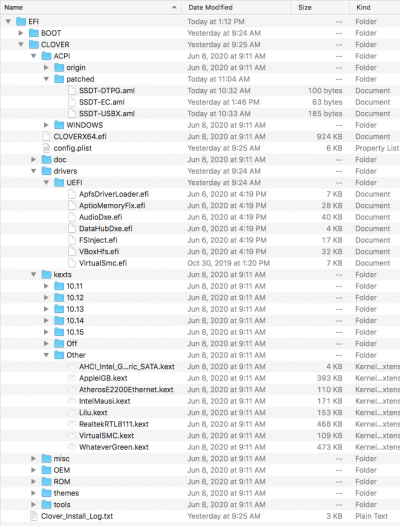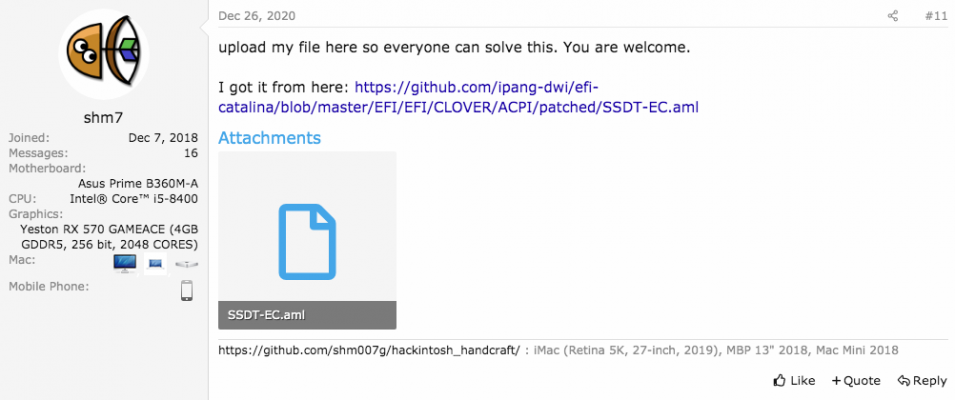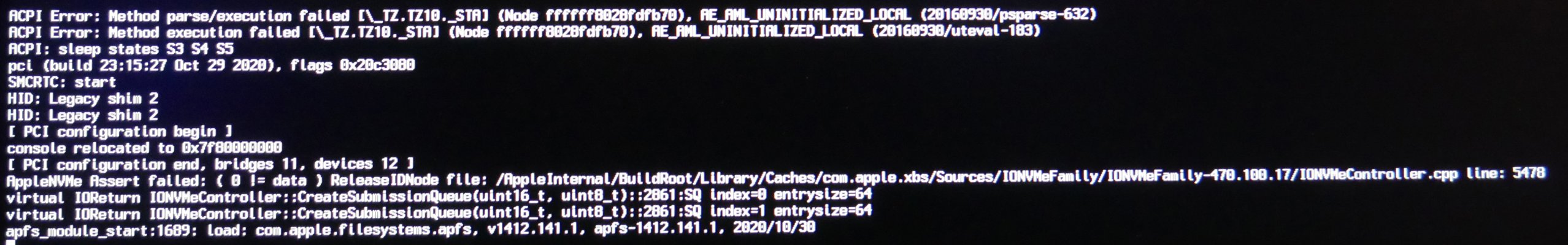- Joined
- Jan 6, 2013
- Messages
- 183
- Motherboard
- Gigabyte B365M-DS3H
- CPU
- i7-9700K
- Graphics
- RX 560
- Mac
- Classic Mac
- Mobile Phone
This is my first attempt to install Catalina on a new build. The initial boot required to format the target drive (1TB SSD) seemed to go smoothly until near the end where it hangs completely. I've given it 7+ hours (overnight) to complete and launch the installer but without success. Here is the basic configuration:
MB: Gigabyte B365M DS3H
CPU: Intel Core i7-9700K
SSD: Adata XPG Sx8200 Pro
I also bought a PowerColor RX-570 graphic card, but it would not power up. I've RMA'ed the card to Newegg, but in the meantime, I decided to get Catalina running using the Intel on-chip graphics. It seems to work because the high-res Apple logo is displayed, but that's all I see -- the logo and a fully populated progress bar. Clover boots normally.
MB: Gigabyte B365M DS3H
CPU: Intel Core i7-9700K
SSD: Adata XPG Sx8200 Pro
I also bought a PowerColor RX-570 graphic card, but it would not power up. I've RMA'ed the card to Newegg, but in the meantime, I decided to get Catalina running using the Intel on-chip graphics. It seems to work because the high-res Apple logo is displayed, but that's all I see -- the logo and a fully populated progress bar. Clover boots normally.