You are using an out of date browser. It may not display this or other websites correctly.
You should upgrade or use an alternative browser.
You should upgrade or use an alternative browser.
<< Solved >> Please help - Lenovo V330-14IKB (Kaby Lake) boot failure AppleIntelLpssI2CController
- Thread starter EdmundLam
- Start date
- Status
- Not open for further replies.
Feartech
Moderator
- Joined
- Aug 3, 2013
- Messages
- 32,447
- Motherboard
- Asus N752VX-OpenCore
- CPU
- i7-6700HQ / HM170
- Graphics
- HD 530 1920 x 1080
- Mac
- Mobile Phone
try a newer version of cloverHi - Hope these additional information may facilitate discussion:
Config.plist setting
----------------
- ACPI settings
- Patches
- OSDI to XSID = disabled
- SOI to XOSI = disabled
- DSM to XDSM = disabled
- EC0 to EC = disabled
- H_EC to EC = disabled
- ECDV to EC = disabled
- HDAS to HDEF = enabled
- HECI to IMEI = enabled
- GFX0 to IGPU = enabled
- PCI0.VID to IGPU #1 = enabled
- PCI0.VID to IGPU #2 = enabled
- Boot
- Boot arguments
- dart = 0
- nv_diabler =1
- -disablegfxfirmware
- -cdfon
- -igfxnohdmi
- lilucpu=9
- -v
- -x
Please do tell if any additional information is required. Any comments and suggestions are greatly appreciated
- Joined
- Mar 28, 2020
- Messages
- 21
- Motherboard
- Lenovo laptop V330-14IKB - 81B0A047HH (Clover)
- CPU
- i5-8250u
- Graphics
- UHD 620, 1920x1080
Hi Feartech, thank you so much for your input!!!
Result - does not seem to solve this particular problem yet
-----------
What I did:
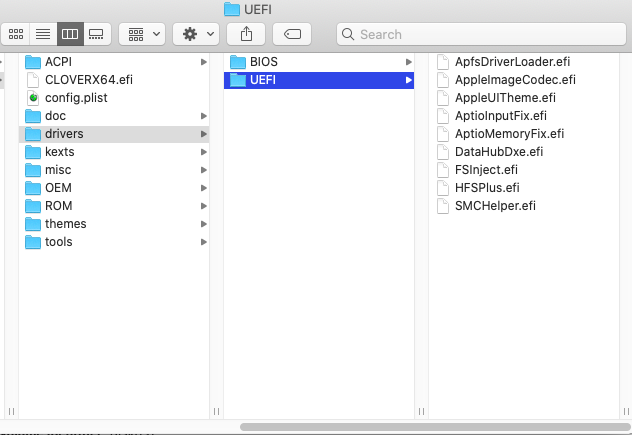
--------------
Attached please fine

Result - does not seem to solve this particular problem yet
-----------
What I did:
- Remove USBPorts.kext AND EFICheckDisabler.kext from Clover/kexts/Other
- Add USBInjectAll.kext to Clover/kexts/Other
- Set platform-id 0x12345678
- Remove USBkbDxe.efi from EFI/Clover/drivers/UEFI
- Remove ATI AND NVidia Inject in Config.plist/Graphics/Inject
- Remove ATI AND NVidia related properties in Config.plist/Devices/All Properties
- Follow guide to complete Rt Variable, SMBIOS and Parameters: https://www.tonymacx86.com/threads/guide-how-to-configure-your-systems-smbios-correctly.198155/
- Fill in Rt Variables in Config.plist
- Select MacAddr0; Leave MLB blank; BooterConfig = 0x28; CsrActiveConfig = 0x67
- Fill in SMBIOs in Config.plist
- Chose MacPro15,2 from menu
- Check serial number with everymac.com and checkcoverage.apple.com
- Fill in System Parameters
- Leave Custom UUID AND backlight level blank;
- Inject kexts = detect
- Select Inject System ID
- Fill in Rt Variables in Config.plist
- Used Clover configurator/tools/install and update clover to update Clover bootloader to r5109 (latest update as per 7-Apr-2020)
- Removed 'EFI backup' of previous Clover bootloader version (r5104) from USB
- Edited efi files from clover/drivers/uefi to the following
--------------
Attached please fine
- Picture of new verbose boot
- Updated zipped EFI/Clover folder with 'theme' removed
Attachments
Feartech
Moderator
- Joined
- Aug 3, 2013
- Messages
- 32,447
- Motherboard
- Asus N752VX-OpenCore
- CPU
- i7-6700HQ / HM170
- Graphics
- HD 530 1920 x 1080
- Mac
- Mobile Phone
try adding the attached to acpi/patched folderHi Feartech, thank you so much for your input!!!
Result - does not seem to solve this particular problem yet
-----------
What I did:
View attachment 460517
- Remove USBPorts.kext AND EFICheckDisabler.kext from Clover/kexts/Other
- Add USBInjectAll.kext to Clover/kexts/Other
- Set platform-id 0x12345678
- Remove USBkbDxe.efi from EFI/Clover/drivers/UEFI
- Remove ATI AND NVidia Inject in Config.plist/Graphics/Inject
- Remove ATI AND NVidia related properties in Config.plist/Devices/All Properties
- Follow guide to complete Rt Variable, SMBIOS and Parameters: https://www.tonymacx86.com/threads/guide-how-to-configure-your-systems-smbios-correctly.198155/
- Fill in Rt Variables in Config.plist
- Select MacAddr0; Leave MLB blank; BooterConfig = 0x28; CsrActiveConfig = 0x67
- Fill in SMBIOs in Config.plist
- Chose MacPro15,2 from menu
- Check serial number with everymac.com and checkcoverage.apple.com
- Fill in System Parameters
- Leave Custom UUID AND backlight level blank;
- Inject kexts = detect
- Select Inject System ID
- Used Clover configurator/tools/install and update clover to update Clover bootloader to r5109 (latest update as per 7-Apr-2020)
- Removed 'EFI backup' of previous Clover bootloader version (r5104) from USB
- Edited efi files from clover/drivers/uefi to the following
--------------
Attached please fine
View attachment 460518
- Picture of new verbose boot
- Updated zipped EFI/Clover folder with 'theme' removed
Attachments
- Joined
- Mar 28, 2020
- Messages
- 21
- Motherboard
- Lenovo laptop V330-14IKB - 81B0A047HH (Clover)
- CPU
- i5-8250u
- Graphics
- UHD 620, 1920x1080
Hi Feartech, thank you for your assistance, really appreciate it
Result - goes into a boot loop
------
What I did:
Attached please find:
Result - goes into a boot loop
------
What I did:
- Remove USBPorts.kext AND EFICheckDisabler.kext from Clover/kexts/Other
- Add USBInjectAll.kext to Clover/kexts/Other
- Set platform-id 0x12345678
- Remove USBkbDxe.efi from EFI/Clover/drivers/UEFI
- Remove ATI AND NVidia Inject in Config.plist/Graphics/Inject
- Remove ATI AND NVidia related properties in Config.plist/Devices/All Properties
- Follow guide to complete Rt Variable, SMBIOS and Parameters: https://www.tonymacx86.com/threads/guide-how-to-configure-your-systems-smbios-correctly.198155/
- Fill in Rt Variables in Config.plist
- Select MacAddr0; Leave MLB blank; BooterConfig = 0x28; CsrActiveConfig = 0x67
- Fill in SMBIOs in Config.plist
- Chose MacPro15,2 from menu
- Check serial number with everymac.com and checkcoverage.apple.com
- Fill in System Parameters
- Leave Custom UUID AND backlight level blank;
- Inject kexts = detect
- Select Inject System ID
- Fill in Rt Variables in Config.plist
- Used Clover configurator/tools/install and update clover to update Clover bootloader to r5109 (latest update as per 7-Apr-2020)
- Removed 'EFI backup' of previous Clover bootloader version (r5104) from USB
- Edited efi files from clover/drivers/uefi as per previous post
- Added SSDT-EC.aml file to acpi/patched
Attached please find:
- Video recording of the boot loop
Last edited:
Feartech
Moderator
- Joined
- Aug 3, 2013
- Messages
- 32,447
- Motherboard
- Asus N752VX-OpenCore
- CPU
- i7-6700HQ / HM170
- Graphics
- HD 530 1920 x 1080
- Mac
- Mobile Phone
test again without USBInjectAll.kextHi Feartech, thank you for your assistance, really appreciate it
Result - goes into a boot loop
------
What I did:
----------
- Remove USBPorts.kext AND EFICheckDisabler.kext from Clover/kexts/Other
- Add USBInjectAll.kext to Clover/kexts/Other
- Set platform-id 0x12345678
- Remove USBkbDxe.efi from EFI/Clover/drivers/UEFI
- Remove ATI AND NVidia Inject in Config.plist/Graphics/Inject
- Remove ATI AND NVidia related properties in Config.plist/Devices/All Properties
- Follow guide to complete Rt Variable, SMBIOS and Parameters: https://www.tonymacx86.com/threads/guide-how-to-configure-your-systems-smbios-correctly.198155/
- Fill in Rt Variables in Config.plist
- Select MacAddr0; Leave MLB blank; BooterConfig = 0x28; CsrActiveConfig = 0x67
- Fill in SMBIOs in Config.plist
- Chose MacPro15,2 from menu
- Check serial number with everymac.com and checkcoverage.apple.com
- Fill in System Parameters
- Leave Custom UUID AND backlight level blank;
- Inject kexts = detect
- Select Inject System ID
- Used Clover configurator/tools/install and update clover to update Clover bootloader to r5109 (latest update as per 7-Apr-2020)
- Removed 'EFI backup' of previous Clover bootloader version (r5104) from USB
- Edited efi files from clover/drivers/uefi to the following
- Added SSDT-EC.aml file to acpi/patched
Attached please find:
*The file size is quite huge, here is the google drive link to the video, hope this may ease the process. Meanwhile I am looking into ways to compress the file
- Video recording of the boot loop
- Joined
- Mar 28, 2020
- Messages
- 21
- Motherboard
- Lenovo laptop V330-14IKB - 81B0A047HH (Clover)
- CPU
- i5-8250u
- Graphics
- UHD 620, 1920x1080
Hi Feartech
Result - also goes into a boot loop
-------------
What I did:
Attached please find
Result - also goes into a boot loop
-------------
What I did:
- Remove USBPorts.kext AND EFICheckDisabler.kext from Clover/kexts/Other
- Add USBInjectAll.kext to Clover/kexts/Other
- Set platform-id 0x12345678
- Remove USBkbDxe.efi from EFI/Clover/drivers/UEFI
- Remove ATI AND NVidia Inject in Config.plist/Graphics/Inject
- Remove ATI AND NVidia related properties in Config.plist/Devices/All Properties
- Follow guide to complete Rt Variable, SMBIOS and Parameters: https://www.tonymacx86.com/threads/guide-how-to-configure-your-systems-smbios-correctly.198155/
- Fill in Rt Variables in Config.plist
- Select MacAddr0; Leave MLB blank; BooterConfig = 0x28; CsrActiveConfig = 0x67
- Fill in SMBIOs in Config.plist
- Chose MacPro15,2 from menu
- Check serial number with everymac.com and checkcoverage.apple.com
- Fill in System Parameters
- Leave Custom UUID AND backlight level blank;
- Inject kexts = detect
- Select Inject System ID
- Fill in Rt Variables in Config.plist
- Used Clover configurator/tools/install and update clover to update Clover bootloader to r5109 (latest update as per 7-Apr-2020)
- Removed 'EFI backup' of previous Clover bootloader version (r5104) from USB
- Edited efi files from clover/drivers/uefi to the following
- Added SSDT-EC.aml file to acpi/patched
- Removed USBInjectAll.kext from clover/kexts/other
Attached please find
- Video recording of the boot loop
Feartech
Moderator
- Joined
- Aug 3, 2013
- Messages
- 32,447
- Motherboard
- Asus N752VX-OpenCore
- CPU
- i7-6700HQ / HM170
- Graphics
- HD 530 1920 x 1080
- Mac
- Mobile Phone
i have heard some bad reports of clover 5109, try a previous versionHi Feartech
Result - also goes into a boot loop
-------------
What I did:
-------------
- Remove USBPorts.kext AND EFICheckDisabler.kext from Clover/kexts/Other
- Add USBInjectAll.kext to Clover/kexts/Other
- Set platform-id 0x12345678
- Remove USBkbDxe.efi from EFI/Clover/drivers/UEFI
- Remove ATI AND NVidia Inject in Config.plist/Graphics/Inject
- Remove ATI AND NVidia related properties in Config.plist/Devices/All Properties
- Follow guide to complete Rt Variable, SMBIOS and Parameters: https://www.tonymacx86.com/threads/guide-how-to-configure-your-systems-smbios-correctly.198155/
- Fill in Rt Variables in Config.plist
- Select MacAddr0; Leave MLB blank; BooterConfig = 0x28; CsrActiveConfig = 0x67
- Fill in SMBIOs in Config.plist
- Chose MacPro15,2 from menu
- Check serial number with everymac.com and checkcoverage.apple.com
- Fill in System Parameters
- Leave Custom UUID AND backlight level blank;
- Inject kexts = detect
- Select Inject System ID
- Used Clover configurator/tools/install and update clover to update Clover bootloader to r5109 (latest update as per 7-Apr-2020)
- Removed 'EFI backup' of previous Clover bootloader version (r5104) from USB
- Edited efi files from clover/drivers/uefi to the following
- Added SSDT-EC.aml file to acpi/patched
- Removed USBInjectAll.kext from clover/kexts/other
Attached please find
- Video recording of the boot loop
try again with usbinjectall.kext
try different ports on laptop
make sure your usb stick/flsh drive is a usb2.0 stick
- Joined
- Mar 28, 2020
- Messages
- 21
- Motherboard
- Lenovo laptop V330-14IKB - 81B0A047HH (Clover)
- CPU
- i5-8250u
- Graphics
- UHD 620, 1920x1080
Hi Feartech, just want to express my gratitude towards your assistance, as a newbie, advice from the forum is really encouraging/helpful for me to continue
Result - does not seem to solve the boot loop problem yet
----------
What I did
Since the result is the same as the previous one , I did not take a new video of the boot verbose
I would try to use clover bootloader r5108 with and without USBInjectAll.kext tomorrow, will definitely keep everyone updated.
Again, really thankful for everyone's input, would not have the courage to try in the beginning without this forum
Result - does not seem to solve the boot loop problem yet
----------
What I did
- Double check that the USB is a 2.0 stick - yes it is a SanDisc USB2.0 cruzer edge 16Gb
- Tried using the second USB port on the laptop (there r only 2 USB ports)
Since the result is the same as the previous one , I did not take a new video of the boot verbose
I would try to use clover bootloader r5108 with and without USBInjectAll.kext tomorrow, will definitely keep everyone updated.
Again, really thankful for everyone's input, would not have the courage to try in the beginning without this forum
- Joined
- Mar 28, 2020
- Messages
- 21
- Motherboard
- Lenovo laptop V330-14IKB - 81B0A047HH (Clover)
- CPU
- i5-8250u
- Graphics
- UHD 620, 1920x1080
Hi Feartech,
Result - Does not seem to solve the bootloop problem yet
--------------------
What I did:
Attached please find:
Result - Does not seem to solve the bootloop problem yet
--------------------
What I did:
- Remove USBPorts.kext AND EFICheckDisabler.kext from Clover/kexts/Other
- Add USBInjectAll.kext to Clover/kexts/Other
- Set platform-id 0x12345678
- Remove USBkbDxe.efi from EFI/Clover/drivers/UEFI
- Remove ATI AND NVidia Inject in Config.plist/Graphics/Inject
- Remove ATI AND NVidia related properties in Config.plist/Devices/All Properties
- Follow guide to complete Rt Variable, SMBIOS and Parameters: https://www.tonymacx86.com/threads/guide-how-to-configure-your-systems-smbios-correctly.198155/
- Fill in Rt Variables in Config.plist
- Select MacAddr0; Leave MLB blank; BooterConfig = 0x28; CsrActiveConfig = 0x67
- Fill in SMBIOs in Config.plist
- Chose MacPro15,2 from menu
- Check serial number with everymac.com and checkcoverage.apple.com
- Fill in System Parameters
- Leave Custom UUID AND backlight level blank;
- Inject kexts = detect
- Select Inject System ID
- Fill in Rt Variables in Config.plist
- Used Clover configurator/tools/install and update clover to update Clover bootloader to r5109(latest update as per 7-Apr-2020)
- Removed 'EFI backup' of previous Clover bootloader version (r5104) from USB
- Edited efi files from clover/drivers/uefi as per previous post
- Added SSDT-EC.aml file to acpi/patched
- Removed USBInjectAll.kext from clover/kexts/other
- Double check that the USB is a 2.0 stick - yes it is a SanDisc USB2.0 cruzer edge 16Gb
- Tried using the second USB port on the laptop (there r only 2 USB ports)
- Downgraded clover bootloader to r5108
- Edited efi files from clover/drivers/uefi as per previous post
- Booted installation USB with and without USBInjectAll.kext using both USB ports respectively
Attached please find:
- Video recordingof verbose boot of
- Clover bootloader 5108
- With USBInjectAll.kext
- Since boot verbosewith following configuration is the same as previous one, it is not uploaded
- Clover bootloader 5108
- With removed USBInjectAll.kext
- Clover folder of the boot with
- Clover bootloader 5108
- With USBInjectAll.kext
Attachments
Last edited:
- Status
- Not open for further replies.
Copyright © 2010 - 2024 tonymacx86 LLC
