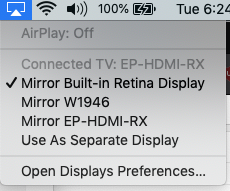You are using an out of date browser. It may not display this or other websites correctly.
You should upgrade or use an alternative browser.
You should upgrade or use an alternative browser.
Help with HP 250 G5 to work VIDEO
- Thread starter menin
- Start date
- Status
- Not open for further replies.
- Joined
- Mar 26, 2020
- Messages
- 10
- Motherboard
- HP 250 G5
- CPU
- Intel Core i3 5005U
- Graphics
- Intel HD 5500
- Mobile Phone
OMG, works like a charm. Thx so much!!!!Hi there. I have the same laptop. To enable the brightness keys, apply this patch to your DSDT.
Any ideas because i missing the display icon from the menu bar, even i activated from system preferences??
- Joined
- Sep 8, 2011
- Messages
- 904
- Motherboard
- HP 250 G5 (81EF) Clover UEFI
- CPU
- i3 5005u
- Graphics
- HD 5500 (1366x768)
- Mobile Phone
Glad the patch worked. Are you talking about this menu? If so, you have to have one or more external monitors connected.OMG, works like a charm. Thx so much!!!!
Any ideas because i missing the display icon from the menu bar, even i activated from system preferences??
Attachments
- Joined
- Mar 26, 2020
- Messages
- 10
- Motherboard
- HP 250 G5
- CPU
- Intel Core i3 5005U
- Graphics
- Intel HD 5500
- Mobile Phone
Yes, i'm talking about this menu, but even if i connect an external display, it is not added to menu barGlad the patch worked. Are you talking about this menu? If so, you have to have one or more external monitors connected.
I just boot the Catalina with the TV pluged by HDMI, and the menu has appeared, but the audio does't not worj through hdmi.
Last edited:
- Joined
- Jan 15, 2012
- Messages
- 12
- Motherboard
- Dell Vostro 5590
- CPU
- i7-10510U
- Graphics
- UHD 620
- Mac
- Mobile Phone
I have the same laptop and used these device properties to get HDMI audio working.
Attachments
- Joined
- Apr 11, 2021
- Messages
- 14
- Motherboard
- Intel NUC8i3BEH
- CPU
- i3 8109U
- Graphics
- Intel Iris Plus 655
- Mac
Hi @meninYes, i'm talking about this menu, but even if i connect an external display, it is not added to menu bar
I just boot the Catalina with the TV pluged by HDMI, and the menu has appeared, but the audio does't not worj through hdmi.
I know this is an old post, can you share your config.plist and ACPI names and kexts you used for this laptop?
I've same laptop and I'm having a lot of issues at start stage (booting from the USB key).
I've already installed Opencore on an Intel NUC, but on this laptop no...
Actually I'm using latest OpenCore 0.6.8
Thanks
- Status
- Not open for further replies.
Copyright © 2010 - 2024 tonymacx86 LLC