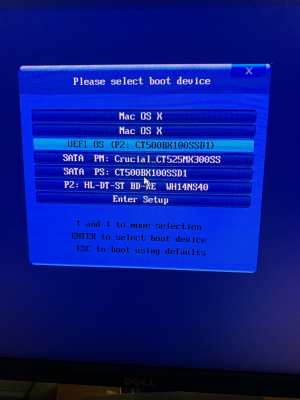- Joined
- Apr 9, 2011
- Messages
- 95
- Motherboard
- Z77X-UD5H
- CPU
- i7 2700k
- Graphics
- ATI RD 6870
- Mac
- Classic Mac
- Mobile Phone
I have a dew options in my boot list that I don't know how to get rid of. I've reset CMOS and they're still there. They got in here a long time ago when I was messing around with my settings. I don't know how I saved them, or how to get rid of them.
It's the 2 listings for "Mac OS X". My board is a gigabyte z77x-ud5h.
Anyone have any idea how to get rid of these entries? They also show up in my BIOS under "Boot Override Settings"
Ideally, I'd like to have an entry for my "UEFI OS" to say "Mac" and an entry for "Sata PM" to say "Windows" so I can select which OS to boot into.
It's the 2 listings for "Mac OS X". My board is a gigabyte z77x-ud5h.
Anyone have any idea how to get rid of these entries? They also show up in my BIOS under "Boot Override Settings"
Ideally, I'd like to have an entry for my "UEFI OS" to say "Mac" and an entry for "Sata PM" to say "Windows" so I can select which OS to boot into.