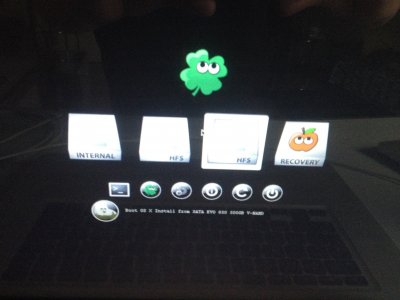- Joined
- Mar 16, 2018
- Messages
- 2
Hi guys, I really need support.
I was planning to install an express card (Startech USB 3.0 card) on my Macbook pro (late 2008) MacOS version: 10.11.6 El capitan.
Multi beast version: El capitan 8.2.3. (No Multi Beast log contents).
I can’t start up my bootable backup. I’ve only a multiple choice menu from Multi Beast (photo 1).
When my computer starts up it shows the following line: photo 2
panic(cpu 0 caller 0xffffff801cf884): “unable to find driver for this platform: \”ACPI\”.\n”@/Library/Caches/com.apple.xbs/Sources/xnu/xnu-3248.72.11/iokit/Kernel/IOPlatformExpert.cpp:1665
Debugger called: <panic>
Backtrace (CPU 0), Frame : Return Address
0xffffff81203c3df0 : 0xffffff801ead9b52
BSD process name corresponding to current thread: unknown
Boot args: dart=0 kext-dev-mode=1
Mac OS version:
Not yet set
Kernel version:
Darwin Kernel Version 15.6.0: Mon Nov 13 21:58:35 PST 2017; root :xnu-3248.72.11~1/RELEASE_X86_64
Kernel UUID: C10057FF-0E06-326A-89A6-2805BE017ED5
Kernel slide 0x000000001e800000
Kernel text base: 0xffffff801ea00000
__HIB text base: 0xfffff801e900000
System uptime in nanoseconds: 1959959191
Can you give me the answer to solve this problem?
I was planning to install an express card (Startech USB 3.0 card) on my Macbook pro (late 2008) MacOS version: 10.11.6 El capitan.
Multi beast version: El capitan 8.2.3. (No Multi Beast log contents).
I can’t start up my bootable backup. I’ve only a multiple choice menu from Multi Beast (photo 1).
When my computer starts up it shows the following line: photo 2
panic(cpu 0 caller 0xffffff801cf884): “unable to find driver for this platform: \”ACPI\”.\n”@/Library/Caches/com.apple.xbs/Sources/xnu/xnu-3248.72.11/iokit/Kernel/IOPlatformExpert.cpp:1665
Debugger called: <panic>
Backtrace (CPU 0), Frame : Return Address
0xffffff81203c3df0 : 0xffffff801ead9b52
BSD process name corresponding to current thread: unknown
Boot args: dart=0 kext-dev-mode=1
Mac OS version:
Not yet set
Kernel version:
Darwin Kernel Version 15.6.0: Mon Nov 13 21:58:35 PST 2017; root :xnu-3248.72.11~1/RELEASE_X86_64
Kernel UUID: C10057FF-0E06-326A-89A6-2805BE017ED5
Kernel slide 0x000000001e800000
Kernel text base: 0xffffff801ea00000
__HIB text base: 0xfffff801e900000
System uptime in nanoseconds: 1959959191
Can you give me the answer to solve this problem?