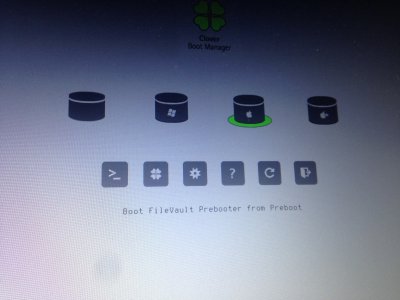- Joined
- Jul 17, 2015
- Messages
- 418
- Motherboard
- MSI GE62-2QC
- CPU
- 5700HQ/HM87
- Graphics
- Intel HD5600 + GTX960M (1920 x 1080)
- Mobile Phone
i
I use your config.plist in github,i introduce sortedOrder,, resolution(1920x1080) but where is the acpi error and profile?
Your profile is not filled out correctly.
Screen resolution is missing.
Your ACPI configuration is wrong.
You need to use SortedOrder to specify SSDT load order. You have no SortedOrder in your config.plist.
I use your config.plist in github,i introduce sortedOrder,, resolution(1920x1080) but where is the acpi error and profile?