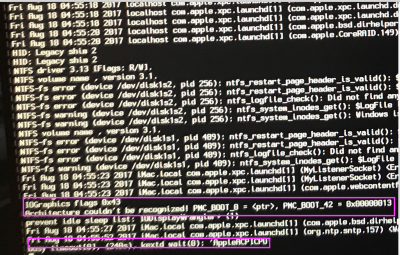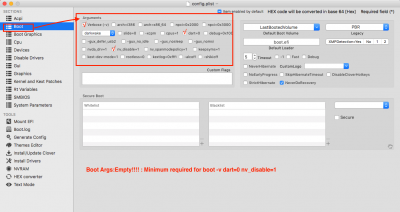- Joined
- Dec 9, 2015
- Messages
- 23
- Motherboard
- H81
- CPU
- i5 4440
- Graphics
- GTX 1050 TI
- Mobile Phone
After my great experience with my successfully first hackintosh, I building a customac for my friend.
I create the install USB with unibeast and sierra 10.12.6.
When I start the installer from clover, the installation stuck on the picture here attached: service exited with abnormal code : 1.
I tryed in safe mode but the result is the same.
The spec of the customac are the following:
- mobo MSI H270 TOMAHAWK ARCTIC
- processor I5 7600
- graphics GTX 1080
- SSD Samsung EVO
- RAM Corsair Dominator 2x8GB
I hope someone can help me! Thanks in advance friends!
I create the install USB with unibeast and sierra 10.12.6.
When I start the installer from clover, the installation stuck on the picture here attached: service exited with abnormal code : 1.
I tryed in safe mode but the result is the same.
The spec of the customac are the following:
- mobo MSI H270 TOMAHAWK ARCTIC
- processor I5 7600
- graphics GTX 1080
- SSD Samsung EVO
- RAM Corsair Dominator 2x8GB
I hope someone can help me! Thanks in advance friends!