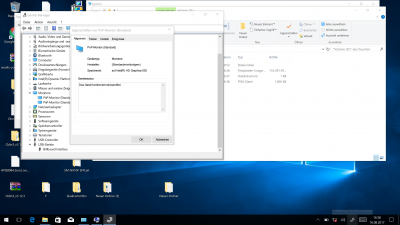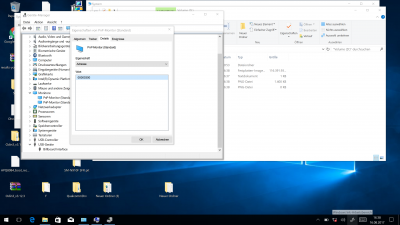- Joined
- Sep 22, 2015
- Messages
- 242
- Motherboard
- Lenovo Yoga C940
- CPU
- i7-9750H
- Graphics
- UHD 630
- Mac
- Mobile Phone
I had take a look if I could my external display working,
I compared the config plist from OS-X-Clover-Laptop-Config-master from Rehabman with mine and had seen that the ig-platform-id 0x591b0000 include the connector 0306.
Also that there's a other framebuffer patch.
I have three different adapter, one apple hub with usb, usb-c and hdmi which is listed as AV Display Adapter, one icydock single usb-c to hdmi as billboard device and a usb-c hub Satechi Aluminium Multi-Port Adapter. All the devices works on windows, so how I can find out which connector my usb-c use for the display output?
The last usb-c hub works great, so that I can plug and unplug devices without restarting my machine.
I compared the config plist from OS-X-Clover-Laptop-Config-master from Rehabman with mine and had seen that the ig-platform-id 0x591b0000 include the connector 0306.
Also that there's a other framebuffer patch.
I have three different adapter, one apple hub with usb, usb-c and hdmi which is listed as AV Display Adapter, one icydock single usb-c to hdmi as billboard device and a usb-c hub Satechi Aluminium Multi-Port Adapter. All the devices works on windows, so how I can find out which connector my usb-c use for the display output?
The last usb-c hub works great, so that I can plug and unplug devices without restarting my machine.