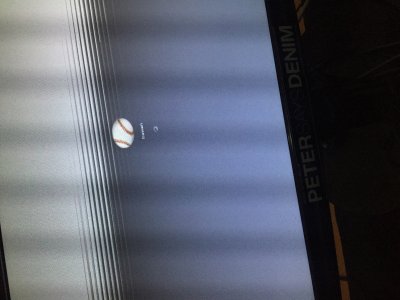- Joined
- Jul 5, 2017
- Messages
- 9
- Motherboard
- MSI Z97 Gaming 3
- CPU
- i7-4790k
- Graphics
- MSI GTX970 Gaming 4G
- Mac
- Mobile Phone
Hi all,
my GTX 970 wont running well on my PC.
This my setup:
- MSI Z97 Gaming 3
- i7-4790k
- MSI GTX970 Gaming 4G
My display always glitch.
if i uncheck nv_disable=1, my pc just rebooting.
this what i have done:
- insert system parameter nvidia to config.plist
- install nvidia web driver
- install cuda driver
- use AGDPfix
- insert nvidiafix kext and lilu kext.
- use 14,2 smbios
but my pc still glitch
i attached my EFI and screenshot below
hope someone can help me fix this problem
my GTX 970 wont running well on my PC.
This my setup:
- MSI Z97 Gaming 3
- i7-4790k
- MSI GTX970 Gaming 4G
My display always glitch.
if i uncheck nv_disable=1, my pc just rebooting.
this what i have done:
- insert system parameter nvidia to config.plist
- install nvidia web driver
- install cuda driver
- use AGDPfix
- insert nvidiafix kext and lilu kext.
- use 14,2 smbios
but my pc still glitch
i attached my EFI and screenshot below
hope someone can help me fix this problem