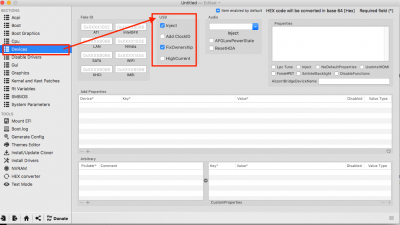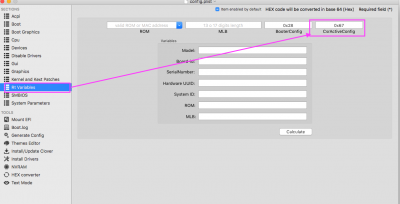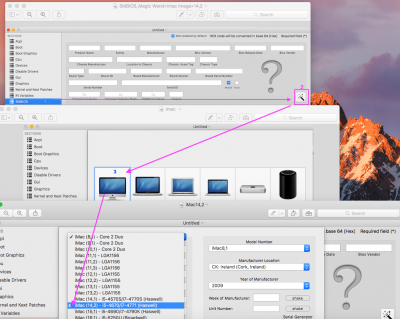- Joined
- Jul 25, 2017
- Messages
- 7
- Motherboard
- MSI Z170A SLI Plus
- CPU
- Intel Core i7-7700K
- Graphics
- Gigabyte AORUS GeForce GTX 1080 Ti
- Mobile Phone
For the past two days I've been trying to create a dual boot for my desktop with Windows 10 and macOS Sierra. I succesfully created a bootable USB with the installation etc on it. But now I'm stuck with the following problem. After I boot from my USB into the boot loader (clover) I select the installation disk. In a few seconds codes fly by and it stops. See the last line at the picture.
The boot arguments I used were:
-v
GraphicsEnabler=Yes
PCIRoot=1
npci=0x2000
After these failed I gave it a try with the same arguments and the -x argument. I've also tried no arguments and different combinations but no succes.
The specifications of my desktop are:
CPU: i7-7700K (I used a fakecpuid with skylake id: 0x0506E3)
MOBO: MSI SLI Plus Z170A (changed the BIOS settings, copied them from this post: https://www.tonymacx86.com/threads/...s-i7-7700k-cannot-boot-into-installer.213446/ )
GPU: Gigabyte AORUS GeForce GTX 1080 Ti 11G
SSD: Samsung 850 Evo 250 GB
HDD: Seagate Barracuda 2 TB
RAM: Corsair Vengeance LED CMU16GX4M2C3200C16
Some further information I'm using the drivers64EUFI:
- EmuVariableUefi-64
- OsxAptioFixDrv-64
- PartitionDxe-64
And the following kext files are in my other folder:
- AppleALC.kext
- FakeSMS.kext
- IntelMausiEthernet.kext
- USBInjectAll.kext
Hopefully someone can help me with my problem.
The boot arguments I used were:
-v
GraphicsEnabler=Yes
PCIRoot=1
npci=0x2000
After these failed I gave it a try with the same arguments and the -x argument. I've also tried no arguments and different combinations but no succes.
The specifications of my desktop are:
CPU: i7-7700K (I used a fakecpuid with skylake id: 0x0506E3)
MOBO: MSI SLI Plus Z170A (changed the BIOS settings, copied them from this post: https://www.tonymacx86.com/threads/...s-i7-7700k-cannot-boot-into-installer.213446/ )
GPU: Gigabyte AORUS GeForce GTX 1080 Ti 11G
SSD: Samsung 850 Evo 250 GB
HDD: Seagate Barracuda 2 TB
RAM: Corsair Vengeance LED CMU16GX4M2C3200C16
Some further information I'm using the drivers64EUFI:
- EmuVariableUefi-64
- OsxAptioFixDrv-64
- PartitionDxe-64
And the following kext files are in my other folder:
- AppleALC.kext
- FakeSMS.kext
- IntelMausiEthernet.kext
- USBInjectAll.kext
Hopefully someone can help me with my problem.
Attachments
Last edited: