- Joined
- Aug 28, 2010
- Messages
- 10
- Motherboard
- Gigabyte GA-Z170XP-SLI
- CPU
- i7-6700K
- Graphics
- GTX 670
- Mac
- Mobile Phone
I'm trying to install El Capitan on Gigabyte Z170 XP-SLI mobo, intel 6700k processor, following this guide: https://www.tonymacx86.com/threads/...pitan-on-any-supported-intel-based-pc.172672/.
Booting verbose from bootable install USB arrive at this screen: "This version of Mac OS X is not supported on this plattform".
Previously, updated Bios version to F21, wich prohibits updating to earlier version BIOS, such as F6.
Version F21 supports 7/th generation of processors, while i have 6th generation intel processor. Thid i mess it updating to this bios version? Also tryed to boot witn MSI GT 210 video card, but the same issue occur.
Is there any way to downgrade bios version to F6 again? This configuration is supossed to work with El Capitan. Have seen threads with succesfull with similar configurations.
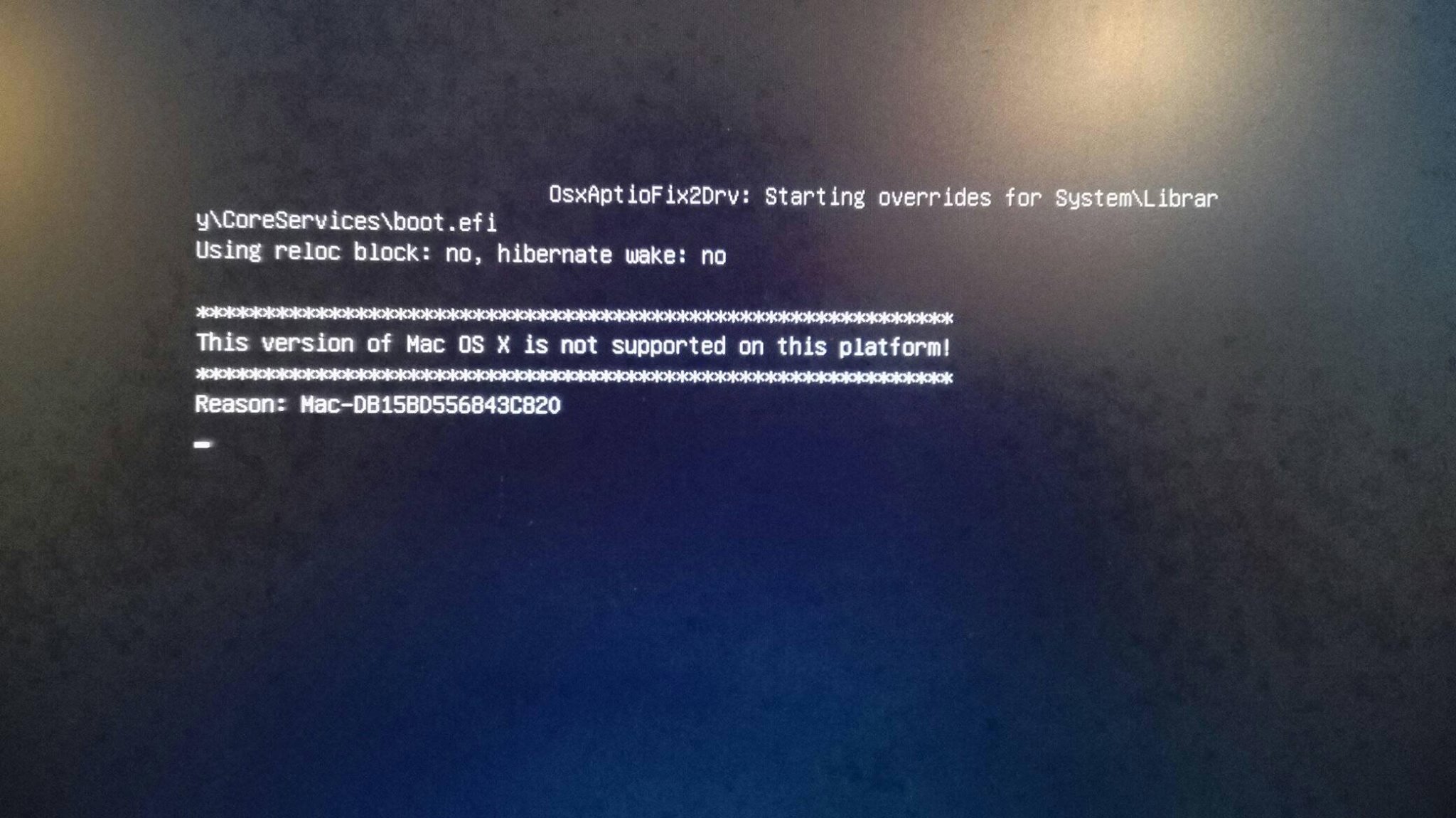
Booting verbose from bootable install USB arrive at this screen: "This version of Mac OS X is not supported on this plattform".
Previously, updated Bios version to F21, wich prohibits updating to earlier version BIOS, such as F6.
Version F21 supports 7/th generation of processors, while i have 6th generation intel processor. Thid i mess it updating to this bios version? Also tryed to boot witn MSI GT 210 video card, but the same issue occur.
Is there any way to downgrade bios version to F6 again? This configuration is supossed to work with El Capitan. Have seen threads with succesfull with similar configurations.
Last edited:
