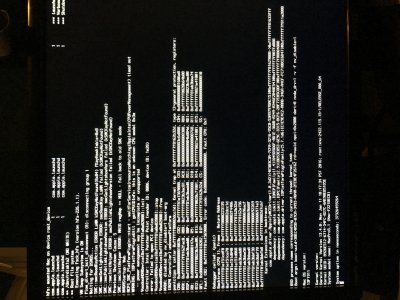Going Bald
Moderator
- Joined
- Aug 14, 2010
- Messages
- 22,390
- Motherboard
- GA-X58A-UD7-F7
- CPU
- W3670
- Graphics
- RX 580
- Mac
- Classic Mac
- Mobile Phone
Has nothing to do with power management. The last 3 lines are notification only. The problem is nVidia driver injection.Looks like a Powermanagement problem. Have you implemented native power management by generating a SSDT?
The latest Clover injects nVidia drivers differently. At the very end of the config.plist is a section to inject system info. There should be an entry for InjectnVidia = true. If there is not one, add it. Then remove nv_disable=1 from the boot-args.