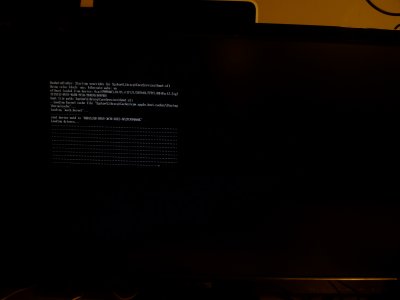- Joined
- Nov 30, 2015
- Messages
- 61
- Motherboard
- z96x Gaming 3
- CPU
- i7-4790k
- Graphics
- EVGA GeForce GTX 660 SUPERCLOCKED
- Mac
- Classic Mac
Im new at this hackintosh stuff. I need some help. My Mac won't shutdown at all. Is there some special config playlist that I need? I have two hot swap samsung 850 ssd evo 500gb. I'm running Mavericks 10.9.5 on one and Yosemite on another. Shutdown won't work on either. I've read some things to where some software such as little snitch can prevent shutdown but I don't have little snitch. Is there a way to tell which programs are hanging up the shutdown? Shutdown also doesn't work after a clean install either without any new programs installed. I'm using the standard config playlist from the Mavericks clover page on this forum on both ssd drives. I've read some things on HaltEnabler and even tried writing it into the config playlist but I'm not sure I'm doing it right because it didn't seem to fix anything. I've also tried using the shutdown fix on the clover start up screen. None of these things worked at all. All my BIOS settings seem to be fine. I've checked them with other posts regarding this matter. I'm posting them here on this post for reference. Can anyone help me out?
Here are my specs.
Mavericks 10.9.5
Yosemite 10.10.5
Gigabyte GA z97x gaming 3
Gtx 660
i7 4970k
32gb Ripjaws 1600 ddr3
Samsung 850 evo 500gb
Corsair rm750x
Here are my specs.
Mavericks 10.9.5
Yosemite 10.10.5
Gigabyte GA z97x gaming 3
Gtx 660
i7 4970k
32gb Ripjaws 1600 ddr3
Samsung 850 evo 500gb
Corsair rm750x
Attachments
-
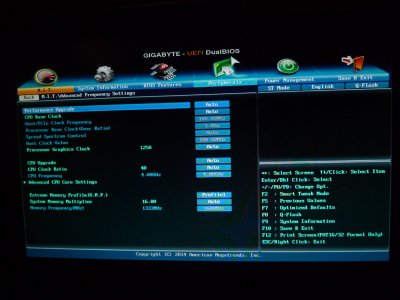 L1090880.jpg612.7 KB · Views: 121
L1090880.jpg612.7 KB · Views: 121 -
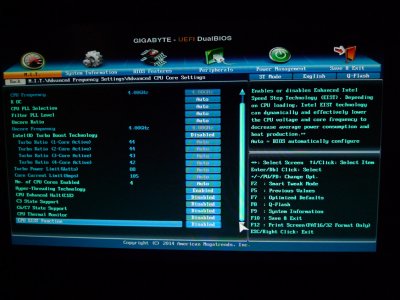 L1090881.jpg717.2 KB · Views: 132
L1090881.jpg717.2 KB · Views: 132 -
 L1090882.jpg579.3 KB · Views: 126
L1090882.jpg579.3 KB · Views: 126 -
 L1090883.jpg591.4 KB · Views: 108
L1090883.jpg591.4 KB · Views: 108 -
 L1090884.jpg581.5 KB · Views: 100
L1090884.jpg581.5 KB · Views: 100 -
 L1090885.jpg584.3 KB · Views: 107
L1090885.jpg584.3 KB · Views: 107 -
 L1090886.jpg642.9 KB · Views: 116
L1090886.jpg642.9 KB · Views: 116 -
 L1090887.jpg727.2 KB · Views: 105
L1090887.jpg727.2 KB · Views: 105 -
 L1090888.jpg592.5 KB · Views: 116
L1090888.jpg592.5 KB · Views: 116 -
 L1090889.jpg596.9 KB · Views: 105
L1090889.jpg596.9 KB · Views: 105 -
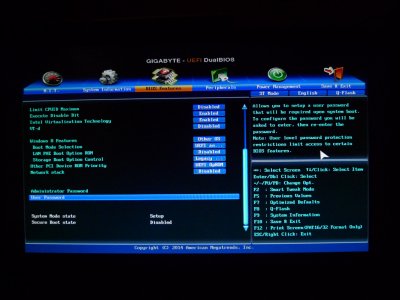 L1090890.jpg650.7 KB · Views: 122
L1090890.jpg650.7 KB · Views: 122 -
 L1090891.jpg573.9 KB · Views: 122
L1090891.jpg573.9 KB · Views: 122 -
 L1090892.jpg623.9 KB · Views: 111
L1090892.jpg623.9 KB · Views: 111 -
 L1090893.jpg553.6 KB · Views: 111
L1090893.jpg553.6 KB · Views: 111 -
 L1090894.jpg531 KB · Views: 120
L1090894.jpg531 KB · Views: 120 -
 L1090895.jpg600.8 KB · Views: 92
L1090895.jpg600.8 KB · Views: 92