You are using an out of date browser. It may not display this or other websites correctly.
You should upgrade or use an alternative browser.
You should upgrade or use an alternative browser.
dual boot os x el capitan on a pc already running windows 10
- Thread starter clay123
- Start date
- Status
- Not open for further replies.
- Joined
- Mar 12, 2013
- Messages
- 79
- Motherboard
- GA-Z77X-UD5H Rev 1.1
- CPU
- i5-3570K
- Graphics
- GTX 650Ti
- Mac
- Classic Mac
- Mobile Phone
Can anyone tell me how to correct/troubleshoot my No Sound issue? I have the ALC898 on my motherboard. I have read through the No Sound posts but have no idea as what I am supposed to do to correct it. My MB is the GA-Z77X-UD5H Rev 1.1
Feartech
Moderator
- Joined
- Aug 3, 2013
- Messages
- 32,449
- Motherboard
- Asus N752VX-OpenCore
- CPU
- i7-6700HQ / HM170
- Graphics
- HD 530 1920 x 1080
- Mac
- Mobile Phone
chap here: http://www.tonymacx86.com/threads/g...7x-ud5h-i7-3770k-gt-640-x2-os-x-10-11.176067/ has working sound, see his guideCan anyone tell me how to correct/troubleshoot my No Sound issue? I have the ALC898 on my motherboard. I have read through the No Sound posts but have no idea as what I am supposed to do to correct it. My MB is the GA-Z77X-UD5H Rev 1.1
Going Bald
Moderator
- Joined
- Aug 14, 2010
- Messages
- 22,390
- Motherboard
- GA-X58A-UD7-F7
- CPU
- W3670
- Graphics
- RX 580
- Mac
- Classic Mac
- Mobile Phone
See http://www.tonymacx86.com/threads/audio-realtek-alc-applehda-guide.143757/Can anyone tell me how to correct/troubleshoot my No Sound issue? I have the ALC898 on my motherboard. I have read through the No Sound posts but have no idea as what I am supposed to do to correct it. My MB is the GA-Z77X-UD5H Rev 1.1
Or post in the post install audio forum for sound problems.
- Joined
- Mar 12, 2013
- Messages
- 79
- Motherboard
- GA-Z77X-UD5H Rev 1.1
- CPU
- i5-3570K
- Graphics
- GTX 650Ti
- Mac
- Classic Mac
- Mobile Phone
Now that I have successfully converted 2 desktops, thanks to Going Bald and others I am ready to tackle a Laptop.
Can I dual boot or convert an HP ProBook 450 G2 that has a Intel Core i-5 in it? Here is a screenshot.
Thanks
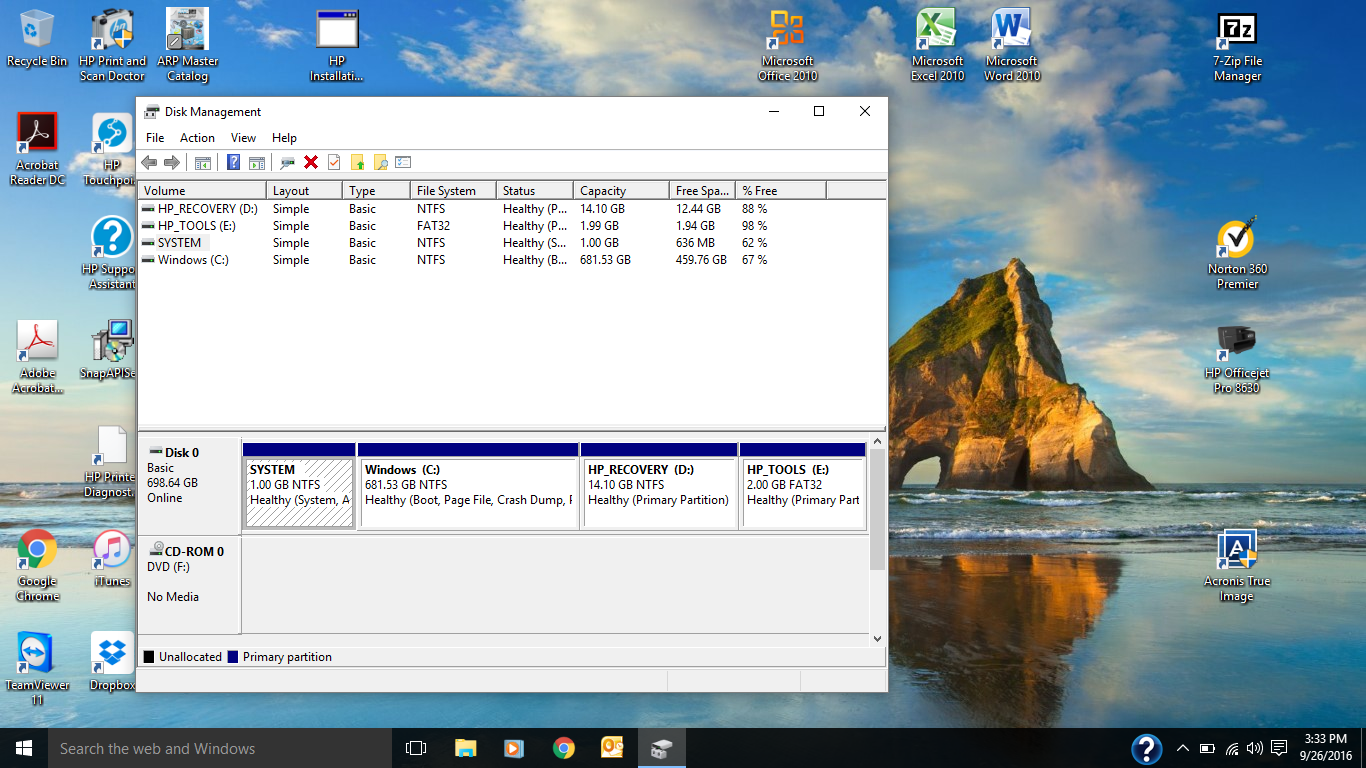
Can I dual boot or convert an HP ProBook 450 G2 that has a Intel Core i-5 in it? Here is a screenshot.
Thanks
Going Bald
Moderator
- Joined
- Aug 14, 2010
- Messages
- 22,390
- Motherboard
- GA-X58A-UD7-F7
- CPU
- W3670
- Graphics
- RX 580
- Mac
- Classic Mac
- Mobile Phone
Only if you reformat the drive and resize the EFI partition - 100MB is too small. OS X demands 200MB EFI or larger partition or it refuses to install.Now that I have successfully converted 2 desktops, thanks to Going Bald and others I am ready to tackle a Laptop.
Can I dual boot or convert an HP ProBook 450 G2 that has a Intel Core i-5 in it? Here is a screenshot.
Thanks
View attachment 212404
If you are really good with command line and gparted or other disk management tool it is possible to shrink the Windows (C:\) partition and "move it to the right" creating free space of at least 100MB between the EFI partition and the (C:\) partition and then enlarging the EFI partition to include that free space, but I do not recommend it. Too many things could go wrong and you wind up re-instaling anyway.
- Joined
- Mar 12, 2013
- Messages
- 79
- Motherboard
- GA-Z77X-UD5H Rev 1.1
- CPU
- i5-3570K
- Graphics
- GTX 650Ti
- Mac
- Classic Mac
- Mobile Phone
Only if you reformat the drive and resize the EFI partition - 100MB is too small. OS X demands 200MB EFI or larger partition or it refuses to install.
If you are really good with command line and gparted or other disk management tool it is possible to shrink the Windows (C:\) partition and "move it to the right" creating free space of at least 100MB between the EFI partition and the (C:\) partition and then enlarging the EFI partition to include that free space, but I do not recommend it. Too many things could go wrong and you wind up re-instaling anyway.
The attachment I posted said it was 1GB not 100mb or am I reading it wrong? If I can, do I follow the UEFI method?
Thanks
Going Bald
Moderator
- Joined
- Aug 14, 2010
- Messages
- 22,390
- Motherboard
- GA-X58A-UD7-F7
- CPU
- W3670
- Graphics
- RX 580
- Mac
- Classic Mac
- Mobile Phone
What is the contents of that folder? I have never seen a system folder that large.The attachment I posted said it was 1GB not 100mb or am I reading it wrong? If I can, do I follow the UEFI method?
Thanks
Is Win10 installed UEFI or Legacy mode? Considering your partitions are listed as simple I would assume Legacy.
- Status
- Not open for further replies.
Copyright © 2010 - 2024 tonymacx86 LLC
