- Joined
- Jul 7, 2013
- Messages
- 104
- Motherboard
- ASUS MAXIMUS GENE VIII
- CPU
- Intel i7-6770K
- Graphics
- EVGA Nvidia Gtx 970 ssc
- Mac
- Classic Mac
- Mobile Phone
sirretv Just asked me on my build about my Homemade Bluetooth module, so im doing this post to him/her or enyone who needs more info:
fisrt, there are already some pages online about this process who can help you a lot:
http://www.tonymacx86.com/customization/48085-a1115-apple-bluetooth-pin-out.html
http://www.tonymacx86.com/general-help/60734-diy-apple-bluetooth-module.html
http://www.tonymacx86.com/customiza...kintosh-airport-bluetooth-card-100-apple.html
http://forums.whatthetech.info/index.php?topic=5.0
http://news.hitb.org/content/adding-original-apple-bluetooth-module-hackintosh
http://www.insanelymac.com/forum/to...ng-apple-bluetooth-module-in-your-hackintosh/
even this guy ho made his own PCB!
http://electronicsfun.net/archives/497
So, you need an apple bluetooth module (mine is a 1181) an antenna (some modules comes with the orginial one) a connector for the antenna and a way to get power and data in and off the module.
About the module: im not shure of the specific compatiblity of each model, but if you read the links you can get an idea i guess the most important thing is that is a satnadalone bluetooth module, not the wifi/bluettoth combo on some mac equipment
The antenna: you can use the one on the module (if you happen to buy one with it included) or you can simply use a wifi antenna, because they have the same sespecs. i used this one: http://www.amazon.com/dp/B004PFWFDG/?ie=UTF8&tag=tonymacx86com-20 it mos have an RP-SMA Male connector.
To connect the antenna: yo will need a conector somethimes refered as U.fl or IPEX to RP-SMA Pigtail like this one:
http://www.amazon.com/20cm-U-fl-IPEX-RP-SMA-Pigtail/dp/B007XVLO4U/ref=sr_1_14?ie=UTF8&qid=1374341145&sr=8-14&keywords=RP-SMA
to connect it to your mobo you need a internal usb 5 pin header cable (and a free usb header in the mobo)
But hey! if you purchased the GA-Z77X-UP5-TH mobo, then you already have all this items on the included WIFI/BT Pcie card!
Then the power: The BT module needs 3.7 v bout the mobo supplies 5.0 v trought the usb headers, so you must choose a method to "transfrorm" the power so you dont damage your module, i have found three ways to do this(check the links above):
some people soldered to a PCIe adapter card but they have reported some issues
other prefer to found a 5.v to 3.7 converter (wich i didint found in my country)
the most uses some diodes to lower the voltage, i choose this method
some info on diodes:
https://en.wikipedia.org/wiki/Diode
there cheap!
they have a printed strip on one side wich is the cathode its marks the way the power "goes" you must solder this part towards yout module. Everyone recomended the 1n4001 diode but i coudnt find any instead i bought some 1n4007 that works perfect seems like the whole series lower aprox .6 volts the power so you will need two of them here is the info sheet on 1N400x diodes: http://www.diodes.com/datasheets/ds28002.pdf
Housig: is a nice idea to put your rigg into some case or something to protect it, i used a broken usb wifi adapter that had at home
Wiring: I you read the links above you'll have all the info you need to solder everything together (using shrink tube is always a good idea to deal with small wires) but the color code is very important . Black is always Ground, red power and the you will have two more cables wich can be green, yellow, gray or withe depending on your module those are the data cables . here's more info on usb 5pin header arrangement : http://paulski.com/zpages.php?id=1713. It seems to my as long if you connect the black and red wires properly, then you can try diferent combinatinos of the other two to ensure data transfer, i dont know if you can harm your BT by trying this but in my case i put them both ways untill it worked and didin´t damage the module on the process.
so wiring goes like this
Bt Module -------------------------------USB
Black -------------------------------Black
Red --------diodes or adapter----Red
in my case:
Green --------------------------------White
White --------------------------------Green
My particular build
my parts: apple 1181 module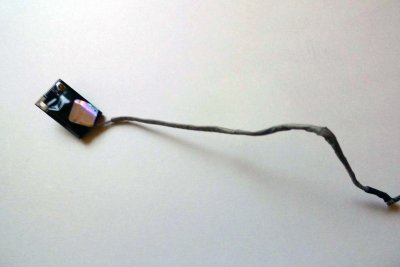 tp link antenna
tp link antenna  diodes
diodes 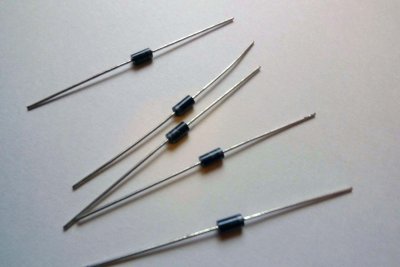 old wifi module
old wifi module the included WiFi/Bt card with the GA-Z77X-UP5-TH mobo
the included WiFi/Bt card with the GA-Z77X-UP5-TH mobo  from whom i took the RPSMA antenna conector
from whom i took the RPSMA antenna conector and the usb cable
and the usb cable so i took apart the Wifi/module
so i took apart the Wifi/module  and drilled a hole on the empty case
and drilled a hole on the empty case  soldered the diodes
soldered the diodes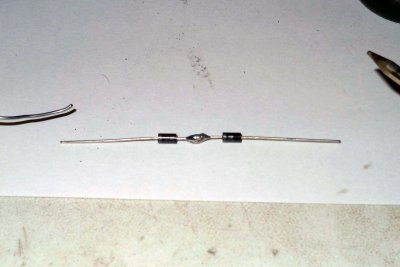 then soldered the rest of wires
then soldered the rest of wires 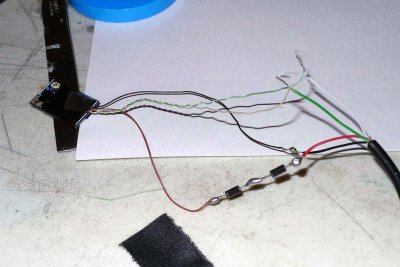 covered them with ellectrical tape/shirnk tube. then acomodate into the old wifi dongle
covered them with ellectrical tape/shirnk tube. then acomodate into the old wifi dongle  and closed it
and closed it 
 the i disasemble the TP-LINK TL-WDN4800 that im using for wifi and drilled a hole above the 3 existing ones for the antennae o the pcie slot cover, then i inserted my "new" module onto it
the i disasemble the TP-LINK TL-WDN4800 that im using for wifi and drilled a hole above the 3 existing ones for the antennae o the pcie slot cover, then i inserted my "new" module onto it and reasambled the tp link
and reasambled the tp link  so now i got a BT/wifi module PCIe card of my own! inserted into a PCIe slot on the mobo and connected de usb header (on the mobo too)
so now i got a BT/wifi module PCIe card of my own! inserted into a PCIe slot on the mobo and connected de usb header (on the mobo too)  and attached all four antennae to it (3 for wifi 1 Bt)
and attached all four antennae to it (3 for wifi 1 Bt)  as you can see my bt antenna is a huge one. but that gave me a powerfull signal and a wide BT coverage (up to 20- 30 mts!)
as you can see my bt antenna is a huge one. but that gave me a powerfull signal and a wide BT coverage (up to 20- 30 mts!)
Power up the customac an it was recognized natively no driver o anything needed
that's it, hope it helps you
-Jio
fisrt, there are already some pages online about this process who can help you a lot:
http://www.tonymacx86.com/customization/48085-a1115-apple-bluetooth-pin-out.html
http://www.tonymacx86.com/general-help/60734-diy-apple-bluetooth-module.html
http://www.tonymacx86.com/customiza...kintosh-airport-bluetooth-card-100-apple.html
http://forums.whatthetech.info/index.php?topic=5.0
http://news.hitb.org/content/adding-original-apple-bluetooth-module-hackintosh
http://www.insanelymac.com/forum/to...ng-apple-bluetooth-module-in-your-hackintosh/
even this guy ho made his own PCB!
http://electronicsfun.net/archives/497
So, you need an apple bluetooth module (mine is a 1181) an antenna (some modules comes with the orginial one) a connector for the antenna and a way to get power and data in and off the module.
About the module: im not shure of the specific compatiblity of each model, but if you read the links you can get an idea i guess the most important thing is that is a satnadalone bluetooth module, not the wifi/bluettoth combo on some mac equipment
The antenna: you can use the one on the module (if you happen to buy one with it included) or you can simply use a wifi antenna, because they have the same sespecs. i used this one: http://www.amazon.com/dp/B004PFWFDG/?ie=UTF8&tag=tonymacx86com-20 it mos have an RP-SMA Male connector.
To connect the antenna: yo will need a conector somethimes refered as U.fl or IPEX to RP-SMA Pigtail like this one:
http://www.amazon.com/20cm-U-fl-IPEX-RP-SMA-Pigtail/dp/B007XVLO4U/ref=sr_1_14?ie=UTF8&qid=1374341145&sr=8-14&keywords=RP-SMA
to connect it to your mobo you need a internal usb 5 pin header cable (and a free usb header in the mobo)
But hey! if you purchased the GA-Z77X-UP5-TH mobo, then you already have all this items on the included WIFI/BT Pcie card!
Then the power: The BT module needs 3.7 v bout the mobo supplies 5.0 v trought the usb headers, so you must choose a method to "transfrorm" the power so you dont damage your module, i have found three ways to do this(check the links above):
some people soldered to a PCIe adapter card but they have reported some issues
other prefer to found a 5.v to 3.7 converter (wich i didint found in my country)
the most uses some diodes to lower the voltage, i choose this method
some info on diodes:
https://en.wikipedia.org/wiki/Diode
there cheap!
they have a printed strip on one side wich is the cathode its marks the way the power "goes" you must solder this part towards yout module. Everyone recomended the 1n4001 diode but i coudnt find any instead i bought some 1n4007 that works perfect seems like the whole series lower aprox .6 volts the power so you will need two of them here is the info sheet on 1N400x diodes: http://www.diodes.com/datasheets/ds28002.pdf
Housig: is a nice idea to put your rigg into some case or something to protect it, i used a broken usb wifi adapter that had at home
Wiring: I you read the links above you'll have all the info you need to solder everything together (using shrink tube is always a good idea to deal with small wires) but the color code is very important . Black is always Ground, red power and the you will have two more cables wich can be green, yellow, gray or withe depending on your module those are the data cables . here's more info on usb 5pin header arrangement : http://paulski.com/zpages.php?id=1713. It seems to my as long if you connect the black and red wires properly, then you can try diferent combinatinos of the other two to ensure data transfer, i dont know if you can harm your BT by trying this but in my case i put them both ways untill it worked and didin´t damage the module on the process.
so wiring goes like this
Bt Module -------------------------------USB
Black -------------------------------Black
Red --------diodes or adapter----Red
in my case:
Green --------------------------------White
White --------------------------------Green
My particular build
my parts: apple 1181 module
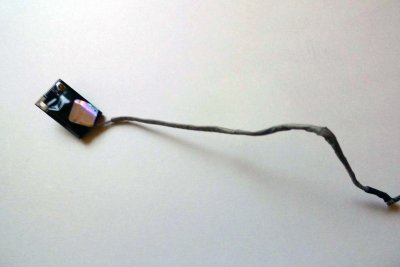 tp link antenna
tp link antenna  diodes
diodes 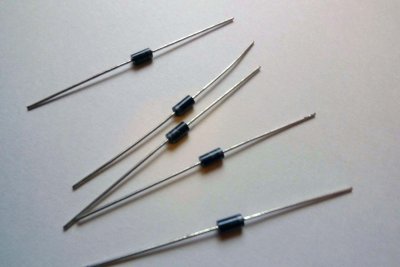 old wifi module
old wifi module the included WiFi/Bt card with the GA-Z77X-UP5-TH mobo
the included WiFi/Bt card with the GA-Z77X-UP5-TH mobo  from whom i took the RPSMA antenna conector
from whom i took the RPSMA antenna conector and the usb cable
and the usb cable so i took apart the Wifi/module
so i took apart the Wifi/module  and drilled a hole on the empty case
and drilled a hole on the empty case  soldered the diodes
soldered the diodes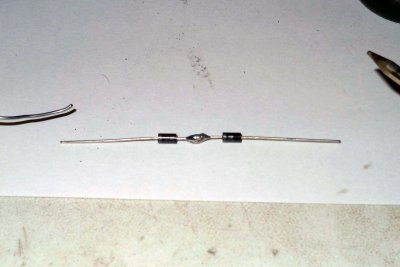 then soldered the rest of wires
then soldered the rest of wires 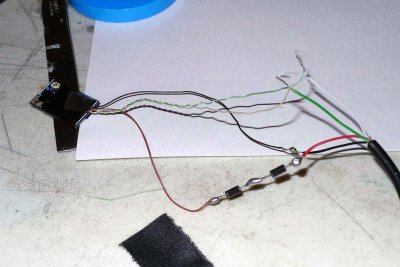 covered them with ellectrical tape/shirnk tube. then acomodate into the old wifi dongle
covered them with ellectrical tape/shirnk tube. then acomodate into the old wifi dongle  and closed it
and closed it 
 the i disasemble the TP-LINK TL-WDN4800 that im using for wifi and drilled a hole above the 3 existing ones for the antennae o the pcie slot cover, then i inserted my "new" module onto it
the i disasemble the TP-LINK TL-WDN4800 that im using for wifi and drilled a hole above the 3 existing ones for the antennae o the pcie slot cover, then i inserted my "new" module onto it and reasambled the tp link
and reasambled the tp link  so now i got a BT/wifi module PCIe card of my own! inserted into a PCIe slot on the mobo and connected de usb header (on the mobo too)
so now i got a BT/wifi module PCIe card of my own! inserted into a PCIe slot on the mobo and connected de usb header (on the mobo too)  and attached all four antennae to it (3 for wifi 1 Bt)
and attached all four antennae to it (3 for wifi 1 Bt)  as you can see my bt antenna is a huge one. but that gave me a powerfull signal and a wide BT coverage (up to 20- 30 mts!)
as you can see my bt antenna is a huge one. but that gave me a powerfull signal and a wide BT coverage (up to 20- 30 mts!)Power up the customac an it was recognized natively no driver o anything needed

that's it, hope it helps you
-Jio

