- Joined
- Nov 17, 2009
- Messages
- 7,366
- Motherboard
- Z370N WIFI
- CPU
- i7 8700K
- Graphics
- HD 630
- Mac
- Classic Mac
- Mobile Phone
Some systems cannot use HDAEnabler module on its own without edited DSDT for lack of ACPI HDEF support. Example systems include pre-UEFI systems, non-Gigabyte systems, ASUS x79, and many laptops. Since site-recommended 5 and 6 series Gigabyte based systems have HDEF patched into an edited DSDT, the issue doesn’t present itself.
If audio is not functional after running the latest MultiBeast, the system may need a kext-based HDAEnabler inject method (HDAEnabler1.kext) in order for audio to function. Alternately one can prepare a DSDT or SSDT with HDEF injects.
1. Update Audio using the latest MultiBeast
2. Download MultiBeast 6.2.2 or earlier from the MultiBeast Archive
3. Select only Drivers > Audio > Without DSDT > HDAEnabler
4. Build and reboot
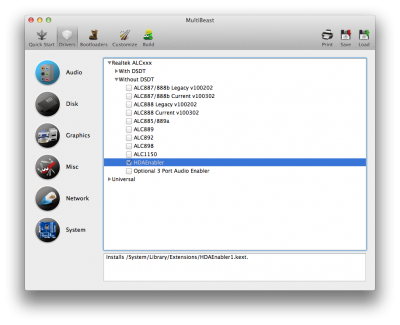
Related:
MultiBeast 6.3 Update
http://www.tonymacx86.com/audio/134002-quick-fix-onboard-audio-9-series-motherboards.html
