Recent content by panda.eyes
-

Security Update 2018-001 for macOS Sierra 10.12.6 and OS X El Capitan 10.11.6
Thank you so much, really appreciate it. Managed to update lilu using the file (using kextbeast to install lilu.kext worked for me). I can now boot sierra without -liluoff and without the kernel panic ---> will have to wait for the NVIDIA drivers though to enable my GPU again. But nonetheless...- panda.eyes
- Post #26
- Forum: macOS / OS X Updates
-

Security Update 2018-001 for macOS Sierra 10.12.6 and OS X El Capitan 10.11.6
Thanks for the quick reply. Managed to boot Sierra using -liluoff :) I DL-ed the zip file from https://github.com/vit9696/Lilu but I don't see any lilu.kext files inside the "lilu-master" folder from the site :( Totally lost, what am I missing? Again thanks for the help and my apologies for the...- panda.eyes
- Post #24
- Forum: macOS / OS X Updates
-

Security Update 2018-001 for macOS Sierra 10.12.6 and OS X El Capitan 10.11.6
Hello, how do you do this? I've DL-ed the zip file but have no idea what to do with it. Thanks in advance for the help and patience.- panda.eyes
- Post #22
- Forum: macOS / OS X Updates
-

-
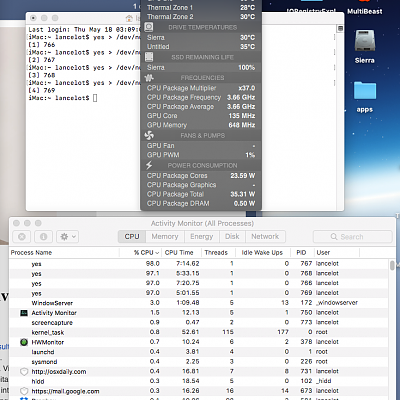
-

Skylake Intel HD 530 Graphics Glitch Fix
Thank you, working perfectly on i3 6100 + H110M Gaming- panda.eyes
- Post #450
- Forum: Graphics
-

Is my PC compatible for Sierra?
Thanks for this. The on-board audio out is now working. Still not getting any sound from HDMI though, any thoughts on this?- panda.eyes
- Post #8
- Forum: Desktop Compatibility
-

Cannot Boot into Sierra after Windows Install
Hello GB, Bob's suggestion actually worked for me for some reason. Yes, I did follow your pinned guide (https://www.tonymacx86.com/threads/guide-multibooting-uefi-on-separate-drives.198869/) to the letter. The only deviation done was Sierra was installed first. Do let me know if I need to run...- panda.eyes
- Post #5
- Forum: Multi Booting
-

Cannot Boot into Sierra after Windows Install
Thank You! If ever you're in Singapore let me know, I'll take you out for drinks! Dunno why, but that worked -- BIOS/UEFI > Advanced > Windows OS Config > Win8.1/10 WHQL Support > Disabled -- The above changes Boot mode select to > Legacy+UEFI -- And now I can boot both Win10 and Sierra in...- panda.eyes
- Post #4
- Forum: Multi Booting
-

Cannot Boot into Sierra after Windows Install
Hello, Pardon me for a very newbie question, but this is my 1st Hack and I'm really at a loss. I searched the forums for solutions and can't find any -- or maybe they're staring me right in the face but I just don't know how to go about implementing them. My setup: - MSI H110M gaming - i3...- panda.eyes
- Thread
- sierra windows 10
- Replies: 4
- Forum: Multi Booting
-

Is my PC compatible for Sierra?
Thanks so much, will try this Hello, thanks so much for these instruction. My Sierra can now boot without the USB. Though my audio is still not working :( Sound control is greyed out plugging in headphones on the front panel doesn't give any sound also my monitor has speakers (connected using...- panda.eyes
- Post #6
- Forum: Desktop Compatibility
-

Is my PC compatible for Sierra?
Hello, I'm using the same Mobo, and already in my 3rd try to clean install -- how did you get the sound to work? Can you share your Multibeast settings and other updates you did pos-install (sorry a real noob here, pls be kind :))? Thank you.- panda.eyes
- Post #4
- Forum: Desktop Compatibility
-

[guide] AMD RX 480 8 GB + MSI H110M Gaming + Skylake i5 6500 (macOS 10.12.5)
Thanks for this, your multibeast settings got me out of a really frustrating spot.- panda.eyes
- Post #69
- Forum: Sierra Desktop Guides
