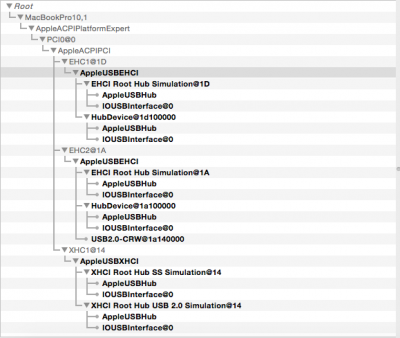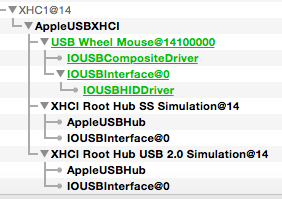RehabMan
Moderator
- Joined
- May 2, 2012
- Messages
- 181,016
- Motherboard
- Intel DH67BL
- CPU
- i7-2600K
- Graphics
- HD 3000
- Mac
- Mobile Phone
Then can i try to remove GenericUSBXCHI.kext and apply your patch? How can i move to AppleUSBXCHI? Where can i find it?
If you remove GenericUSBXHCI.kext, the system will use AppleUSBXHCI.kext. It is already installed by the OS X installer.