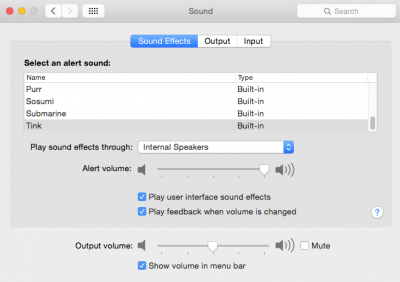- Joined
- Jan 25, 2012
- Messages
- 205
- Motherboard
- GA-Z390-AORUS-PRO-WIFI
- CPU
- i9-9900K
- Graphics
- RX 580
- Mac
- Mobile Phone
NO SOUND on Yosemite.
@antbanks24
thanks for your advice... I boot properly now on Yosemite... BUT I have no sound...
I tried to reinstall the ALC889 driver for my motherboard.... but no way, still no sound, any idea?
Is there a compatibility problem between "ALC889 driver" and 10.9.5 "AppleACPIPlatform Rollback"?
Sound is ok on my Mavericks instal... same computer, other disk...
Thanks for any helps!
If you see under Audio in System Information the audio lines of the audio chipset then the Multibeast ALC 889 kext works as expected. Ensure you select the proper output in the Sound section in Settings.