- Joined
- Apr 6, 2012
- Messages
- 6
- Motherboard
- GA-Z87X-UD5H
- CPU
- i7-4770K
- Graphics
- GTX 660
- Mac
- Classic Mac
- Mobile Phone
Pale's Build: Core i7-4770K - GA-Z87X-UD5H - 16GB RAM - GTX 660 OC GT

Apple Mac OS X version 10.8.5 Mountain Lion
Mac OS X 10.8.5 Mountain Lion - Apple Store (U.S.)
GIGABYTE GA-Z87X-UD5H LGA 1150 Intel Z87 HDMI SATA 6Gb/s USB 3.0 ATX Intel Motherboard with UEFI BIOS
http://www.newegg.com/Product/Product.aspx?Item=N82E16813128593
EVGA 02G-P4-2663-KR GeForce GTX 660 FTW Signature 2 2GB 192-bit GDDR5 PCI Express 3.0 x16 HDCP Ready SLI Support Video Card
http://www.newegg.com/Product/Product.aspx?Item=N82E16814130833
Intel Core i7-4770K Haswell 3.5GHz LGA 1150 84W Quad-Core Desktop Processor Intel HD Graphics BX80646I74770K
http://www.newegg.com/Product/Product.aspx?Item=N82E16819116901
Kingston HyperX Black 16GB (2 x 8GB) 240-Pin DDR3 SDRAM DDR3 1600 (PC3 12800) Desktop Memory Model KHX16C10B1BK2/16X
http://www.newegg.com/Product/Product.aspx?Item=N82E16820104361
Thermaltake Commander Series VN40006W2N White / Black SECC ATX Mid Tower Computer Case
http://www.newegg.com/Product/Product.aspx?Item=N82E16811133196
SAMSUNG 840 EVO MZ-7TE250BW 2.5" 250GB SATA III TLC Internal Solid State Drive (SSD)
http://www.newegg.com/Product/Product.aspx?Item=N82E16820147248
Already Owned
Western Digital WD Green WD10EZRX 1TB IntelliPower SATA 6.0Gb/s 3.5" Internal Hard Drive - OEM
http://www.newegg.com/Product/Product.aspx?Item=N82E16822236070
Dell 24 inch LCD Monitor (No longer produced)
Apple Wired USB Keyboard (White edition no longer produced)
Microsoft Intellimouse USB (No longer produced)
Cooler Master 500W ATX Power Supply (No longer produced see link below for a comparable)
http://www.newegg.com/Product/Product.aspx?Item=N82E16817171031
Comments
This was my first build and was simply a fun project for me, and to see about a possible gaming rig.
The video card was the real driver of the build, a nice current model to drive my games. This card certainly performs and allows me to crank all the game settings to ULTRA, it is a real change after using an iMac for all these years.
The SSD was used to simply see if the boot time reduction was worth it, and it was, this system goes from power on to login in less than 20 seconds.
I was concerned about the USB 3.0 ports on this board with everything I had read about the problems with USB 3.0. However the USB 3.0 ports all seem to work just fine and I tested with a USB 3.0 64Gb thumb drive. The USB 2.0 ports which are a header on the board work well also.
The case is a low budget case, however it still seems stable and the only downfall tot he case is the front USB and Audio connections, these connections flex quite a bit when inserting a cable.
The process for the installation was straight forward following the Mountain Lion guide here on Tonymacx86.com http://www.tonymacx86.com/61-unibeast-install-os-x-mountain-lion-any-supported-intel-based-pc.html. The only modification that had to be made was to use Chimera 2.2 http://www.tonymacx86.com/downloads.php?do=file&id=189 once the system was installed. However in order to get the system to boot with the onboard video card before installing Chimera 2.2 I and to use the -x and GraphicsEnabler=No flags.
There was an issue with the ALC898 audio not working however Toleda had a solution. Flow this process; https://github.com/toleda/audio_ALC898.
MultiBeast Configuration for Mountain Lion(I used the same as the Mountain Lion Installation guide)
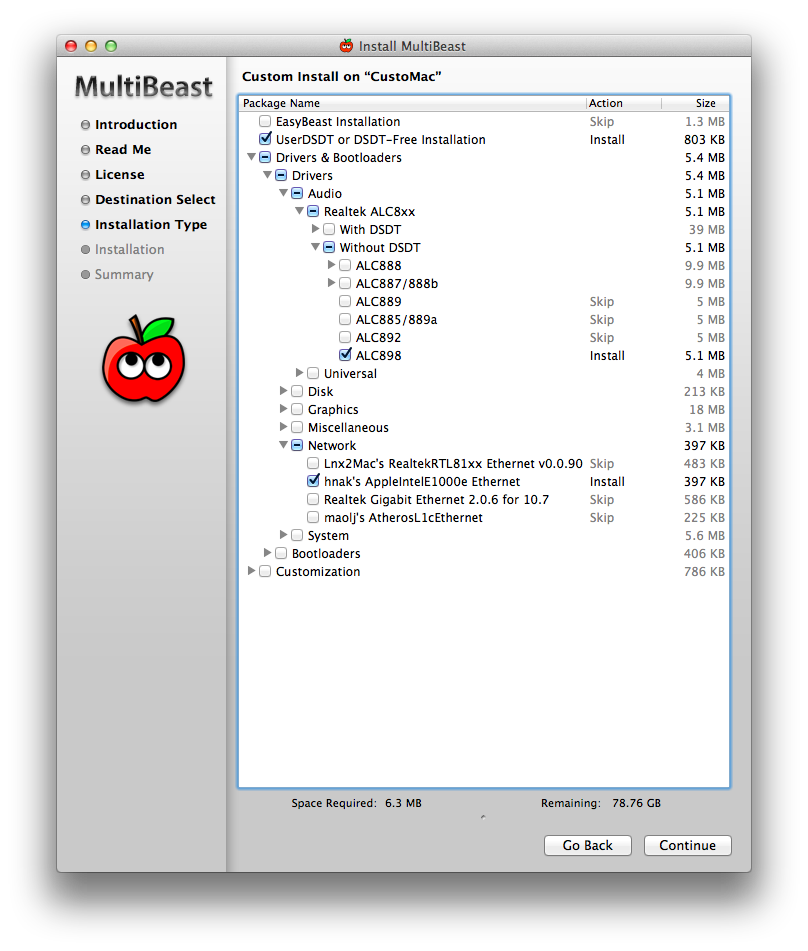
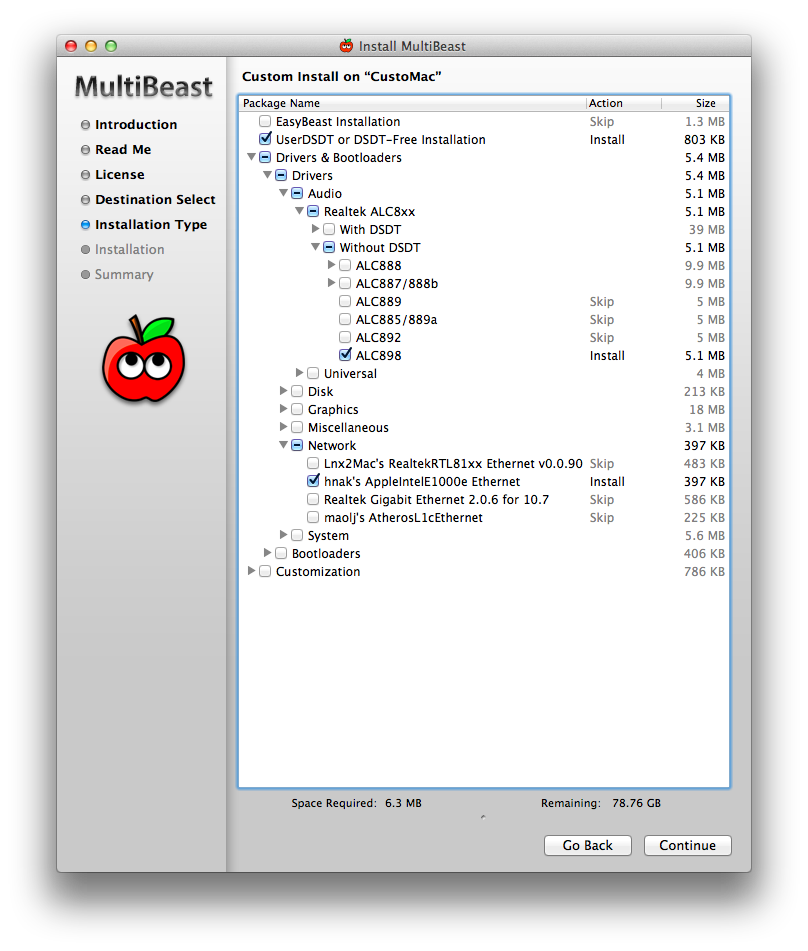
Update #1: When using the Gigabyte GTX 660 OC(GTX660OC) the displayport on the card does nto seem to work. I tested my cable and connection with the built-in HD4600 and it works but the resolution is quite low, due to drivers most likely. I had been researching this for sometime and have read that the GIGABYTE GTX 660 will not work when attempting to use it for TDM, Target Display Mode. I am going to return the card and see if the EVGA GTX 6XX card will work as I have read that does support TDM. Not sure why card over the other would support the TDM but that is where I am at for now.
I tried loading the most recent drivers from Nvidia for 10.8.5 and that did not help with the problem either. I will update as to weather the EVGA GTX 6XX works.
Update #2: I took the time to install Windows 7 on my machine to see if it was a driver or configuration issue that was preventing the Gigabyte GTX 660 OS from working when using the displayport, well the displayport did not work in Windows 7 either. In the hope that perhaps I had an out of date BIOS on the Gigabyte GTX 660 OC I loaded the VGA tools to flash the BIOS on the GTX 660 OC, however it appears my card was at the most recent BIOS version, F30. So there was nothing that could be done there, next stop is an EVGA GTX 660 card which will be installed this evening and I will post the results from that testing.
Update #3:The EVGA GTX 660 is installed and works great! The only problem I had was for some reason the machine would not recognize the Displayport connection until I unplugged and plugged the cable back into the EVGA 660. However I only had to do that twice and now the system is working just fine even after a hard shut down. I will update teh links to parts list as soon as I can find the item.
BTW for those looking I use the monoprice.com Displayport to Mini-Displayport cable and it works just fine, if your card will out put onthe Display port.
Last edited by a moderator:
