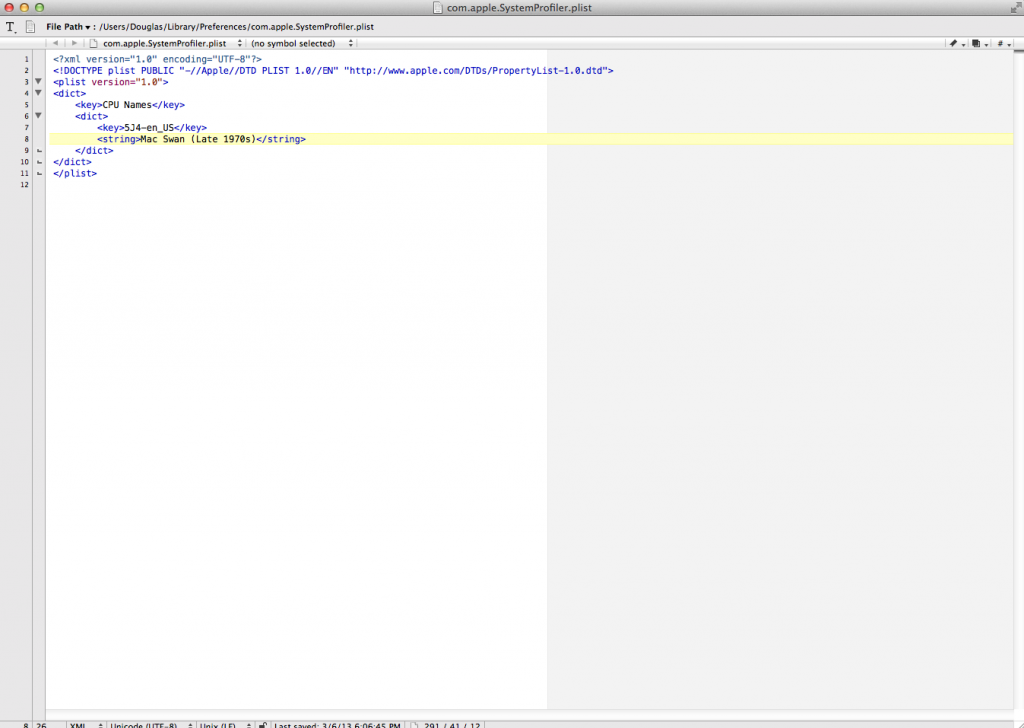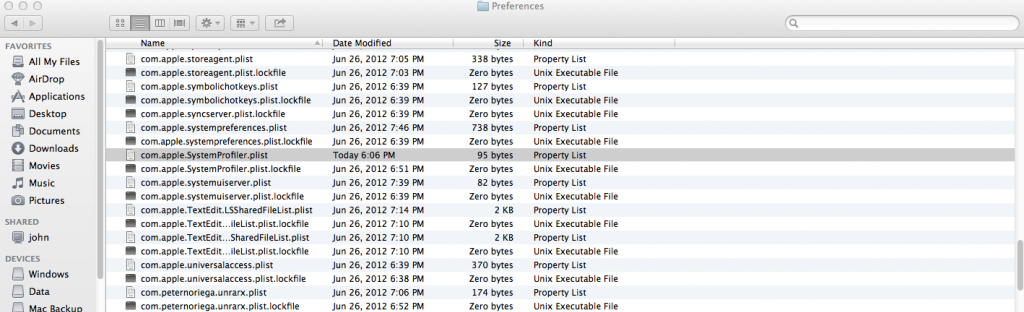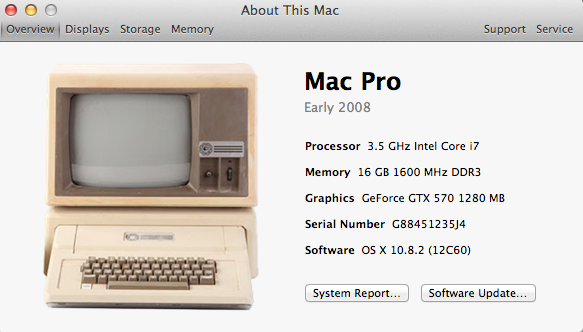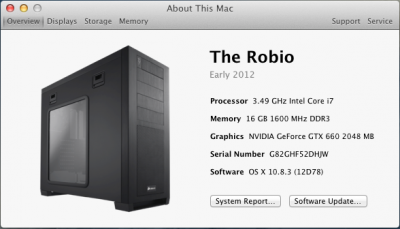- Joined
- Sep 4, 2011
- Messages
- 61
- Motherboard
- GA-H61N-USB3
- CPU
- Intel I5 3550
- Graphics
- XFX Radeon 6450
- Mac
- Classic Mac
- Mobile Phone
Mod About This Mac 10.8!
I'm not sure if that would quite do it. Here is the command I used.
I would only search for Early 2008 just because you don't want to be too detailed on searches like this.
You could try to temporarily change the system language just to see if it works, then change it back.
Reboot and see what happens.
Thanks king13p.
I am on a UK languaged machine so is prefer not to have to change it to a US one.
I guess I could run a grep command to try and find any other files that still have Mac Pro (Early 2008).
This should do it right?
Code:grep -i 'Mac Pro (Early 2008)' ~/Library/
I'm not sure if that would quite do it. Here is the command I used.
Code:
FIND /library -type f -exec grep -n "Early 2008" {} \;-print 2>/dev/nullI would only search for Early 2008 just because you don't want to be too detailed on searches like this.
You could try to temporarily change the system language just to see if it works, then change it back.
Code:
System Preferences > Language & Text
Language Tab
English
Region Tab
United StatesReboot and see what happens.