- Joined
- Jun 9, 2021
- Messages
- 402
- Motherboard
- Asus Z790 Pro Art Creator
- CPU
- i9-13900K
- Graphics
- RX 6950 XT
- Mac
- Classic Mac
- Mobile Phone
Hey Guys, Anyone on here have an Z690 Aero D latest EFI. I have sleep issues where my Hack sleeps but does not wake via USB, and, when I press the power button once to wake it, it reboots. Not sure if IOReg would help identify what I have on this system but my case is an iCue 5000T with commander core that is connected to an internal USB header, the front USB ports on the case is connected to the 2 x USB 3.2 headers at the front of the MB. Link of my case if it helps as well.
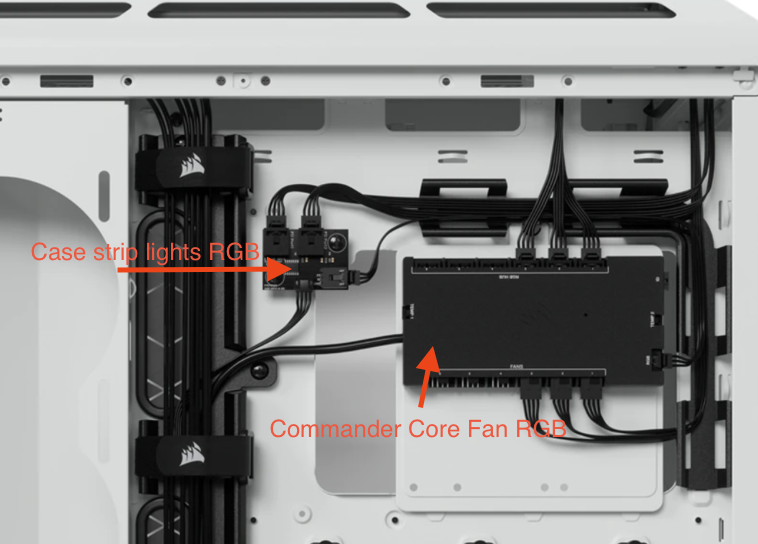


 www.pbtech.co.nz
www.pbtech.co.nz

Buy the Corsair iCUE 5000T RGB White ATX Mid Tower Gaming Case Tempered Glass,... ( CC-9011231-WW ) online
pbtech.co.nz "Corsair iCUE 5000T RGB White ATX Mid Tower Gaming Case Tempered Glass, CPU Cooler Support Upto 170mm, GPU Upto 400mm, 7+2 (Vertical) PCI Slot, 360mm Rad Supported, Front I/O: 1X Type C, 4XUSB, HD Audio

