- Joined
- Jan 6, 2013
- Messages
- 183
- Motherboard
- Gigabyte B365M-DS3H
- CPU
- i7-9700K
- Graphics
- RX 560
- Mac
- Classic Mac
- Mobile Phone
I found this device on Newegg.
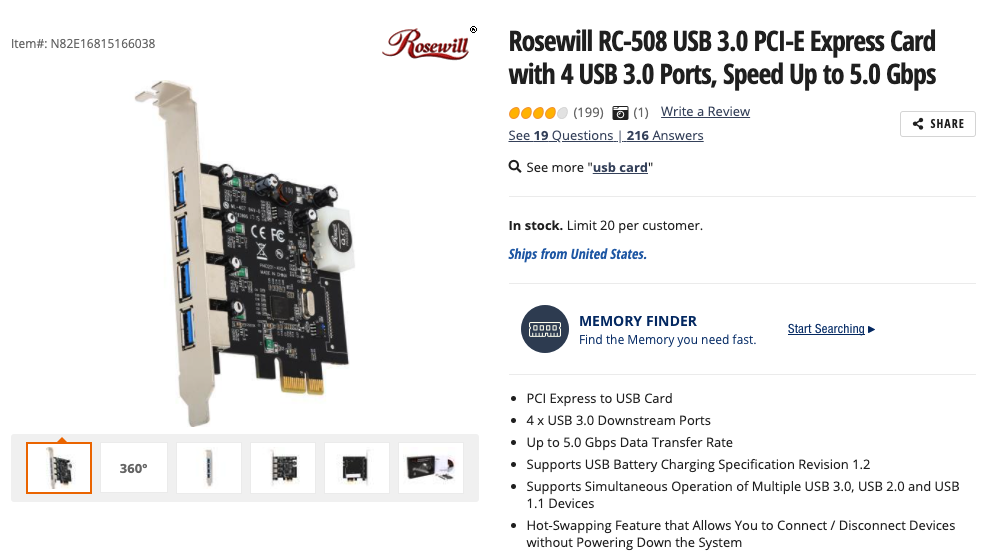
What prompted me to buy it was a customer comment. He said the card worked well in his old Mac Pro running El Capitan. At only 15.99 USD it seemed too good a deal to pass up.
I installed the card and ran the USB 3.0 NEC installer created by chris1111, available on Github here: https://github.com/chris1111/USB-3.0-NEC
Unfortunately, it doesn't work on my hack running 10.15.7 though it's frustratingly close to working:

As one can see the OS sees the device on the PCI bus and it correctly IDs the SanDisk thumb drive I used to test it under Windows 10 (which runs the card correctly with no read/write or power issues).
According to the documentation, the chipset is Renesas uPD720201.
What prompted me to buy it was a customer comment. He said the card worked well in his old Mac Pro running El Capitan. At only 15.99 USD it seemed too good a deal to pass up.
I installed the card and ran the USB 3.0 NEC installer created by chris1111, available on Github here: https://github.com/chris1111/USB-3.0-NEC
Unfortunately, it doesn't work on my hack running 10.15.7 though it's frustratingly close to working:
As one can see the OS sees the device on the PCI bus and it correctly IDs the SanDisk thumb drive I used to test it under Windows 10 (which runs the card correctly with no read/write or power issues).
According to the documentation, the chipset is Renesas uPD720201.

