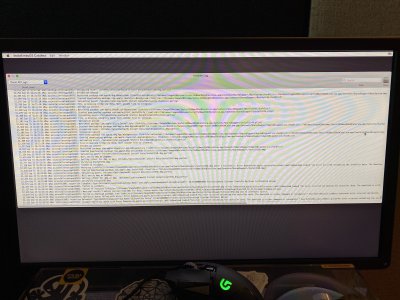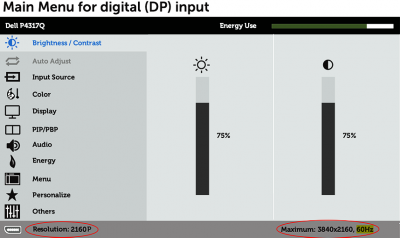- Joined
- Sep 14, 2020
- Messages
- 10
- Motherboard
- Gigabyte Z490 Vision D
- CPU
- Intel i9 10850k 3.6GHz
- Graphics
- Saphire AMD Vega 64
Here is the attached log file from the installation @CaseySJ , it appears like it is hanging up trying to validate InstallESD.dmg
It says "Code=8 An error occured validating the installer data. The download is either damaged or incomplete"
@canyondust will try running it as an imacpro 1,1
It says "Code=8 An error occured validating the installer data. The download is either damaged or incomplete"
@canyondust will try running it as an imacpro 1,1