trs96
Moderator
- Joined
- Jul 30, 2012
- Messages
- 25,537
- Motherboard
- Gigabyte B460M Aorus Pro
- CPU
- i5-10500
- Graphics
- RX 570
- Mac
- Mobile Phone
If you have an older motherboard without an onboard M.2 slot or simply don't have enough M.2 slots, here's a new find for those that want to upgrade their system drive to NVME. This looks really well built with a large heatsink to keep the drive cool. Price is incredible seeing that most adapters don't include any heatsink in this price range. Now that NVME SSD prices have come down very close to what Sata SSDs cost this makes more sense, especially when the adapter/heatsink is only 12 USD. Will also work with M.2 Sata based SSDs if you still have one of those to use.
https://www.amazon.com/dp/B07ZTCRMTM/?tag=tonymacx86com-20
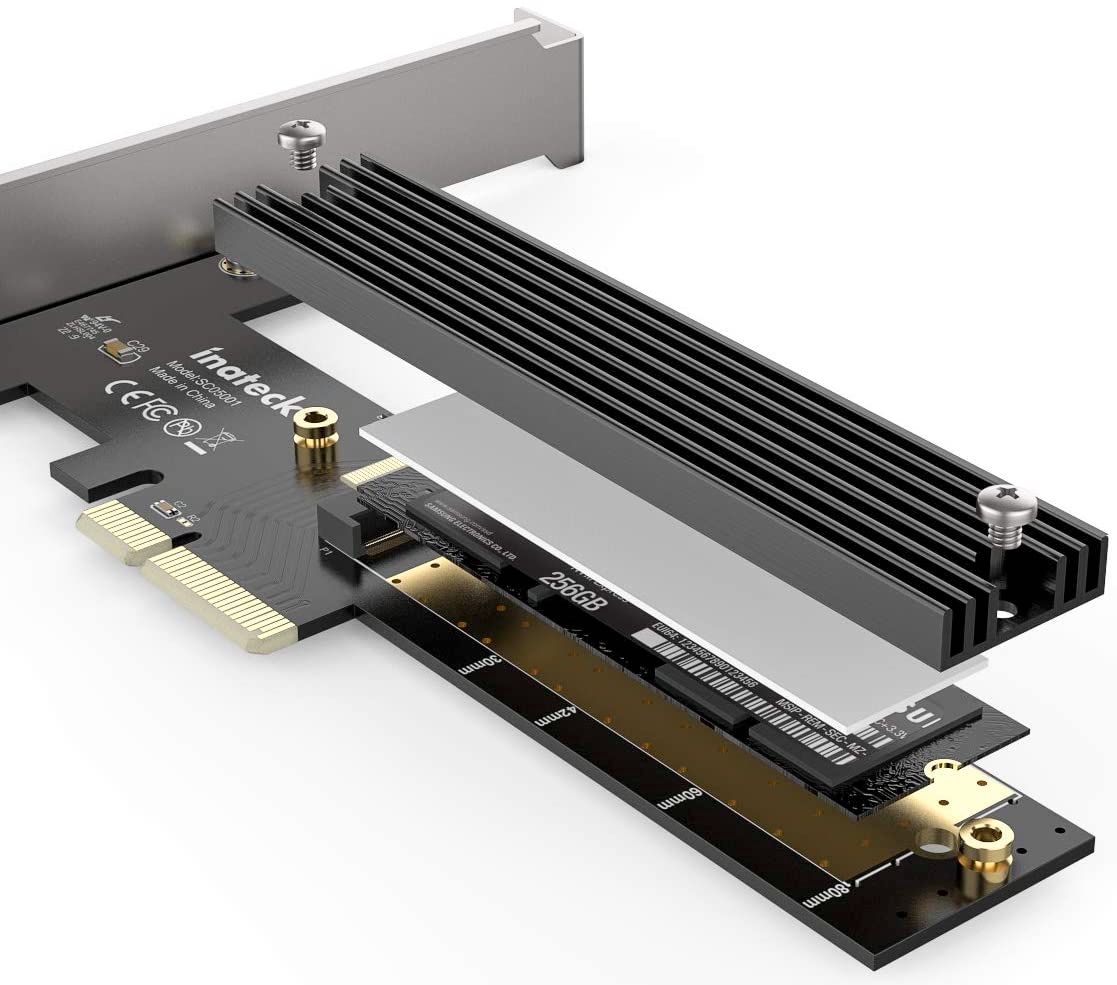
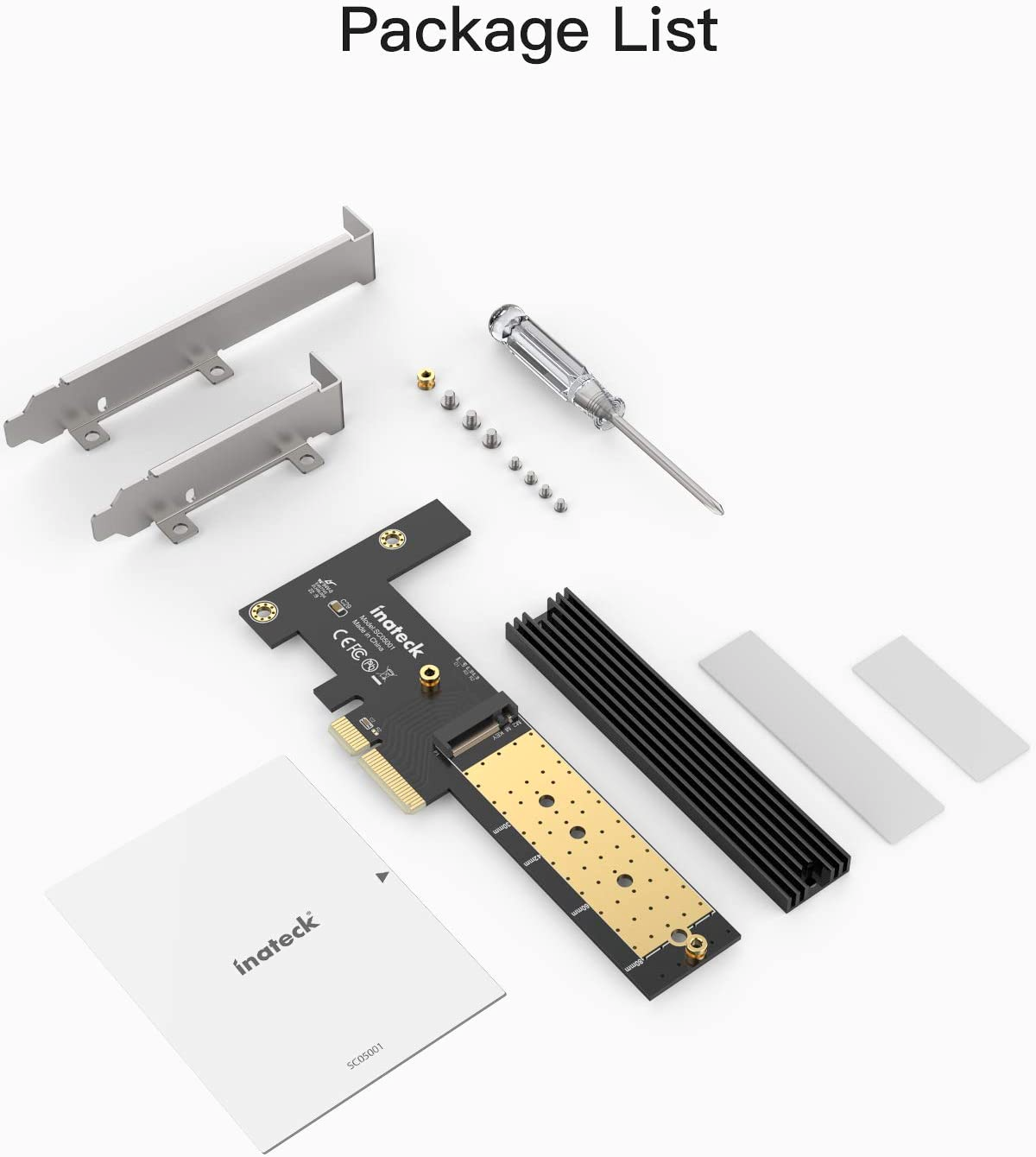
https://www.amazon.com/dp/B07ZTCRMTM/?tag=tonymacx86com-20
Last edited:
