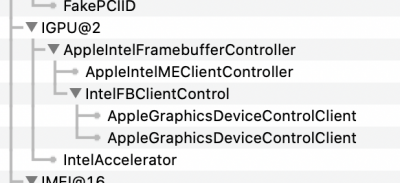Did you follow this build guide from Step 1 to Step 13? Please check BIOS parameters and run
IORegistryExplorer, scroll down to
IGPU@2 and post a screenshot.
This is 'normal'. It may not look ideal, but it's cosmetic.
If you use two DP cables you will generally get two monitors. However, some questions:
- Does your monitor have the ability to combine multiple DisplayPort streams from two DisplayPort cables?
- Does this work on a real Mac?
- Does it work if you run Windows on the same Hackintosh?
Regarding sound: If you followed this build guide from Step 1 to Step 13 then sound should work. You might want to compare your OpenCore
config.plist settings with those in the
Journey through OpenCore spoiler:
CaseySJ's Comet Lake-S in BeQuiet! Pure Base 500DX: Gigabyte Z490 Vision-D - i5-10400 - UHD 630 - AMD RX 580 (Please do not quote this guide in its entirety. Post a link instead.) (See this post for how to refer to a Guide or Mini-Guide.) Refer to the Z390 Designare thread for answers to a...

www.tonymacx86.com