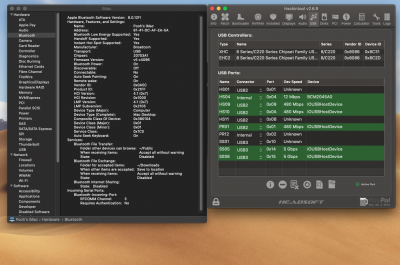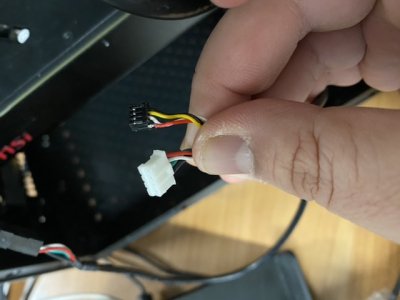- Joined
- Mar 16, 2017
- Messages
- 210
- Motherboard
- Gigabyte Z87X-UD4H
- CPU
- i5-4570
- Graphics
- RX 580
- Mac
It's likely that you'll need a usb SSDT specifiic to your motherboard to make that header active.

A Beginner's Guide to Creating a Custom USB SSDT
If the prospect of reading through complex guidance to configure your USB ports gives you the heebie-jeebies then this guide is for you. We’ve pared it to the bone, researched the facts and tried to present them in a way that makes this complex subject easier to understand for someone just...www.tonymacx86.com
The Wifi is working, Airdrop is working.
I did DSDT as well.
Might be bluetooth defective? I cant even get this card working under windows 10... lol
Attachments
Last edited: