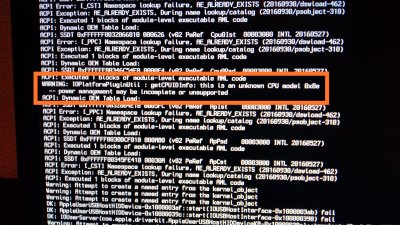- Joined
- Oct 11, 2017
- Messages
- 120
- Motherboard
- Intel NUC Kit 8i7BEH
- CPU
- i7-8559U
- Graphics
- Iris Plus 655
- Mac
What you wrote is a little hard to understand. You have an Intel NUC8i7BEH like me. Go to PAGE 91 AND POST 901 and read it. Basically download the zipped files at the bottom of the page. Mount your EFI partition using Clover Configurator. Backup then delete your ENTIRE EFI FOLDER. Copy and past Leesureone's folder into your now empty EFI partiton.
That is all you need to do. Reboot and everything should work. The only thing you need to do to get imessage, icloud etc working is to change the serial. Leesureone has done all the hard work for us. It has clover 5070 installed which is stable and most of us are using his EFI folder on our Nuc's.
Also the "Rehabman Guide" is NO LONGER up to date or maintained by him any more. So if you followed his post your Hackintosh will not work or be stable.
I have posted on this page simplified instructions on how t make a Catalina 10.15 install USB for a clean install in the link below. It has some more info if you need. Post #1,695 Page 170

[Guide] Intel NUC7/NUC8 using Clover UEFI (NUC7i7Bxx,NUC8i7Bxx,etc)
Is it possible to install a wi-fi card in the slot for m.2 for ssd? Yes, see this post here. You will also have to create a custom USB SSDT to enable the internal headers. You can also use Hackintool to create a custom usb kext that will do the same thing. Post 496 The link to the adapter...www.tonymacx86.com
EDIT: Fixed Post #1,695 Page 170
Imessage still not working, nevermind else. Icloud working always.
but what I see in verbose mode is something like "WARNING: IOPlatformPluginUtil : getCPUIDInfo: this is an unknown CPU model "... It's ok or not ? Because system working