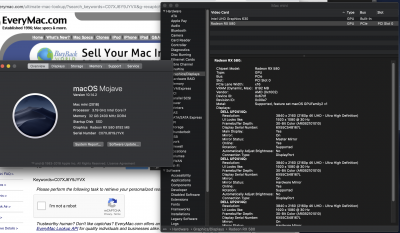- Joined
- Dec 10, 2018
- Messages
- 29
- Motherboard
- Gigabyte H370N WIFI
- CPU
- i7-8700
- Graphics
- RX 580
When I dump framebuffer, Orinoco shows 6 ports, not 5, there is an extra port in the end.
Orinoco (6) @ 0x70060
DP, DP, HDMI, HDMI, DVI-D, DP
000400000403000000010101000000001204060100000000
000400000403000000010201000000002205040300000000
000800000402000000010300000000001102010200000000
000800000402000000010400000000002103050400000000
040000000400000000010500000000000000030600000000
000400000001000000014601000000002001000000000000
First 4 lines look right though, nothing to patch there
Orinoco (6) @ 0x70060
DP, DP, HDMI, HDMI, DVI-D, DP
000400000403000000010101000000001204060100000000
000400000403000000010201000000002205040300000000
000800000402000000010300000000001102010200000000
000800000402000000010400000000002103050400000000
040000000400000000010500000000000000030600000000
000400000001000000014601000000002001000000000000
First 4 lines look right though, nothing to patch there
Last edited: