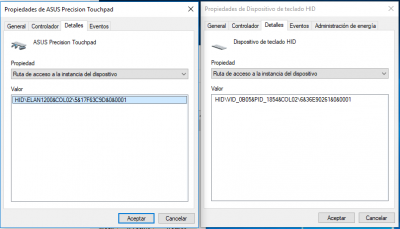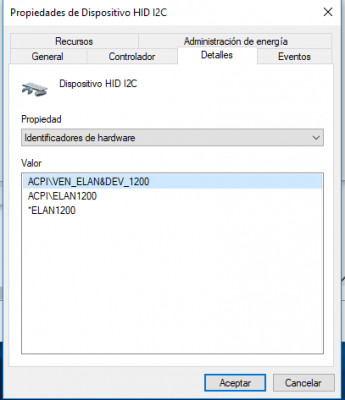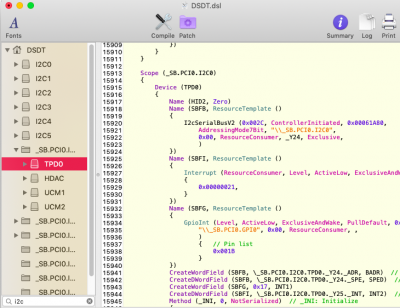You are using an out of date browser. It may not display this or other websites correctly.
You should upgrade or use an alternative browser.
You should upgrade or use an alternative browser.
VoodooI2C Help and Support
- Thread starter alex.daoud
- Start date
- Status
- Not open for further replies.
- Joined
- Jun 13, 2013
- Messages
- 10
- Motherboard
- Asus rog GL553VD
- CPU
- i7 7700HQ
- Graphics
- HD 630 & GTX 1050TI
- Mac
- Mobile Phone
Did you check how trackpad and keyboard are connected? (USB, PS2, I2C...)
You may do it via Windows Device Manager.
Also check for related BIOS settings for input (basic vs. advanced maybe? should be advanced)
Requested file are missing. Please use gen_debug.sh for easy collection and upload. Press F2 and F4 in the Clover GUI before running the script.
Hello Ben.
The trackpad is connected via I2c (Screenshot added). and uploaded the debug file.
Thanks for the help!
I i have got the screen bright control working, it is ps2, very strange the mix of I2C and PS2
I really want to get the trackpad and keyboard or at least the keyboard working...
Attachments
Last edited:
- Joined
- Mar 30, 2018
- Messages
- 5
- Motherboard
- Dell Inspirion 15 Series
- CPU
- i5-7200U
- Graphics
- Intel 620 + R7 M445
- Mobile Phone
- Joined
- Mar 4, 2018
- Messages
- 18
- Motherboard
- Asus Rog Strix GL703GM - Clover
- CPU
- I7-8750H/HM370
- Graphics
- GTX 1060 1920x1080x144hz
- Mac
- Mobile Phone
- Joined
- Jun 13, 2013
- Messages
- 10
- Motherboard
- Asus rog GL553VD
- CPU
- i7 7700HQ
- Graphics
- HD 630 & GTX 1050TI
- Mac
- Mobile Phone
the trackpad (elan1203) its not working, i edited the io name match inside voodooi2c (v2.2 asus ed.),to match the pci8086,a368 and a369 (a369 have the etpd showing its name) now it attach to the i2c pci , but still not working at all
I also have a computer asus but I can't even show the name of the trackpad ...
What kexts are you using?
My computer isn't the same, i have the GL553VD.
i'm so stuck
- Joined
- Mar 4, 2018
- Messages
- 18
- Motherboard
- Asus Rog Strix GL703GM - Clover
- CPU
- I7-8750H/HM370
- Graphics
- GTX 1060 1920x1080x144hz
- Mac
- Mobile Phone
I'm using the voodooi2c kext, i edited the content of the kext changing the pci controller name inside the info.plist matching the name with the pci controller information showed inside ioreg under i2c0 and i2c1I also have a computer asus but I can't even show the name of the trackpad ...
What kexts are you using?
- Joined
- Jun 13, 2013
- Messages
- 10
- Motherboard
- Asus rog GL553VD
- CPU
- i7 7700HQ
- Graphics
- HD 630 & GTX 1050TI
- Mac
- Mobile Phone
Have you tried to install Vodooi2CHID?I'm using the voodooi2c kext, i edited the content of the kext changing the pci controller name inside the info.plist matching the name with the pci controller information showed inside ioreg under i2c0 and i2c1
I'm not 100% sure if it's necessary but you dont lose anything
- Joined
- Mar 4, 2018
- Messages
- 18
- Motherboard
- Asus Rog Strix GL703GM - Clover
- CPU
- I7-8750H/HM370
- Graphics
- GTX 1060 1920x1080x144hz
- Mac
- Mobile Phone
Yes but no luckHave you tried to install Vodooi2CHID?
I'm not 100% sure if it's necessary but you dont lose anything
- Joined
- Jun 13, 2013
- Messages
- 10
- Motherboard
- Asus rog GL553VD
- CPU
- i7 7700HQ
- Graphics
- HD 630 & GTX 1050TI
- Mac
- Mobile Phone
I try modifying the info.plist to match the name of the pci controller but no luck. undetected..I'm using the voodooi2c kext, i edited the content of the kext changing the pci controller name inside the info.plist matching the name with the pci controller information showed inside ioreg under i2c0 and i2c1
UPDATE: I booted on kext debug mode and found:
kernel: (AppleIntelLpssI2C) AppleIntelLpssI2C-1::initACPIProvider: failed to get acpi path for provider "pci8086,a160"
2018-10-24 19:56:54.689079-0300 0xe2 Default 0x0 0 0
kernel: (AppleIntelLpssI2C) AppleIntelLpssI2C-1::start: initACPIProvider failed
Last edited:
- Joined
- Mar 4, 2018
- Messages
- 18
- Motherboard
- Asus Rog Strix GL703GM - Clover
- CPU
- I7-8750H/HM370
- Graphics
- GTX 1060 1920x1080x144hz
- Mac
- Mobile Phone
You need to hotpatch the dsdt in config.plist or remove from system the two lpss kextsI try modifying the info.plist to match the name of the pci controller but no luck. undetected..
UPDATE: I booted on kext debug mode and found:
kernel: (AppleIntelLpssI2C) AppleIntelLpssI2C-1::initACPIProvider: failed to get acpi path for provider "pci8086,a160"
2018-10-24 19:56:54.689079-0300 0xe2 Default 0x0 0 0
kernel: (AppleIntelLpssI2C) AppleIntelLpssI2C-1::start: initACPIProvider failed
- Status
- Not open for further replies.
Copyright © 2010 - 2024 tonymacx86 LLC