- Joined
- Nov 10, 2014
- Messages
- 19
- Motherboard
- AsRock Z97 Pro4
- CPU
- i7 - 4770K
- Graphics
- Gigabyte GeForce GTX650
Hi everyone,
I come from this thread. Why? I had to install Sierra instead of High Sierra because High Sierra didn't let me install the OS in my full SSD (I don't know why). I had to create two partitions on the SSD and install macOS in one of them: one had the OS and the other was empty. The problem was that Clover always installed the EFI Volume in the empty partition instead of High Sierra partition, and that's a problem. Besides, it wasn't detecting my WiFi adapter and I was having problems with sound.
Sierra did the job, it let me install the OS on the full SSD and now I have the EFI volume on the system disk. So... What's the problem? Almost everything is perfect, but Sierra isn't detecting my GPU (Gigabyte GeForce GTX650 OC 4GB). I post two screenshots:

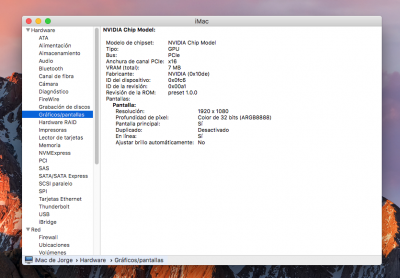
I've read a lot of forums and I've tried to modify config.plist with Clover Configuration in EFI Volume, but I failed. I've spent two days with this and now I'm desperate. I was close once, because I installed Nvidia Web Drivers and, when I restarted to complete the installation, everything was fine (graphics were great and the OS was detecting my GPU). I wanted to be assure, so I didn't touch anything and restarted again. After the restart, the problems came back, like if I hadn't done do anything.
I attach a .zip with the CLOVER folder of my EFI Volume. I wish anyone could help me.
Thank you very much.
I come from this thread. Why? I had to install Sierra instead of High Sierra because High Sierra didn't let me install the OS in my full SSD (I don't know why). I had to create two partitions on the SSD and install macOS in one of them: one had the OS and the other was empty. The problem was that Clover always installed the EFI Volume in the empty partition instead of High Sierra partition, and that's a problem. Besides, it wasn't detecting my WiFi adapter and I was having problems with sound.
Sierra did the job, it let me install the OS on the full SSD and now I have the EFI volume on the system disk. So... What's the problem? Almost everything is perfect, but Sierra isn't detecting my GPU (Gigabyte GeForce GTX650 OC 4GB). I post two screenshots:

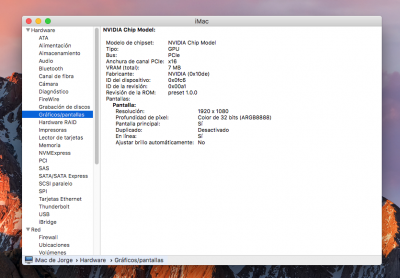
I've read a lot of forums and I've tried to modify config.plist with Clover Configuration in EFI Volume, but I failed. I've spent two days with this and now I'm desperate. I was close once, because I installed Nvidia Web Drivers and, when I restarted to complete the installation, everything was fine (graphics were great and the OS was detecting my GPU). I wanted to be assure, so I didn't touch anything and restarted again. After the restart, the problems came back, like if I hadn't done do anything.
I attach a .zip with the CLOVER folder of my EFI Volume. I wish anyone could help me.
Thank you very much.
Attachments
Last edited:
