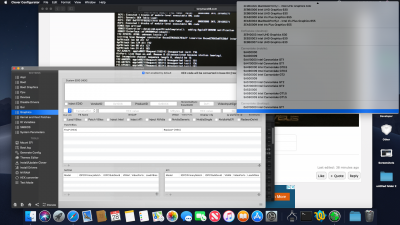- Joined
- Jul 24, 2015
- Messages
- 2,191
- Motherboard
- MSI H81i
- CPU
- i5-4570
- Graphics
- RX 580
Using APFS it is as easy as adding a new volume in disk utility then running the installer, selecting the new volume as the target. When you are done with the beta, delete the volume.Aaahhhhh I totally get it now. Thanks so much.
I'l actually try this.