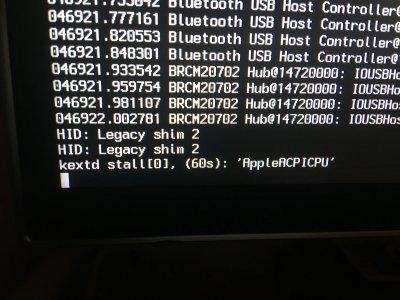And you are sure that this is the source with which you compiled
RehabMan-FakeSMC-2017-1017.zip?
The Info.plist of the FakeSMC compiled from
https://github.com/RehabMan/OS-X-FakeSMC-kozlek is quite different from the Info.plist of the FakeSMC contained in
RehabMan-FakeSMC-2017-1017.zip. See attached files.
The FakeSMC compiled from source prevents my system from boot (see post
#5 above)
Maybe Xcode Version 9.1 (9B55) compiler issues under 10.13.1?
I use the following 3 terminal commands:
Code:
xcodebuild -project Versioning\ And\ Distribution.xcodeproj/
Code:
xcodebuild -project HWMonitor.xcodeproj/
Code:
xcodebuild -project HWSensors.xcodeproj -alltargets
When compiling Versioning And Distribution.xcodeproj, I get the following error but the build succeeds:
Code:
Last project revision:
fatal: Not a git repository (or any of the parent directories): .git
fatal: Not a git repository (or any of the parent directories): .git
** BUILD SUCCEEDED **
The compilation of HWMonitor.xcodeproj works without issues.
However, for the compilation of HWSensors.xcodeproj, I have to do the following:
The compiler complains about a missing 10.8 sdk. Therefore I open the HWSensors.xcodeproj with Xcode and change the Base SDK for all products (see figure below) to 10.13. After this, I am able to compile HWSensors.xcodeproj without issues. The resulting FakeSMC attached below however prevents my system from booting. As mentioned above, it also deviates from the FakeSMC contained in
RehabMan-FakeSMC-2017-1017.zip
View attachment 295210
How to fix this issue?