- Joined
- Sep 19, 2017
- Messages
- 1
- Motherboard
- Asrock X99
- CPU
- 6850K
- Graphics
- GTX 1070 FE
So I finally was able to get a fully functional High Sierra 10.13 installation from fresh sin a USB.
-Functioning-
*Audio
*Sleep/Wake
*NVIDIA GTX 1070
*Ethernet
*USB
*Bluetooth
*APFS - SSD
*M.2 PCIE
Ive uploaded in this thread a ZIP file containing all files I've used post installation to get a properly working High Sierra in my motherboard with cpu, and Nvidia graphics card.
Ive also uploaded some pictures. Enjoy
-Functioning-
*Audio
*Sleep/Wake
*NVIDIA GTX 1070
*Ethernet
*USB
*Bluetooth
*APFS - SSD
*M.2 PCIE
Ive uploaded in this thread a ZIP file containing all files I've used post installation to get a properly working High Sierra in my motherboard with cpu, and Nvidia graphics card.
Ive also uploaded some pictures. Enjoy
Attachments
-
HighSierra_Hackintosh_AfterInstallation Driver's.zip43.1 MB · Views: 1,362
-
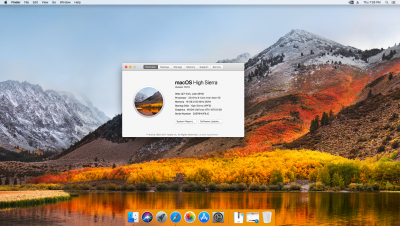 Screen Shot 2017-09-28 at 7.26.07 PM.png3.9 MB · Views: 1,246
Screen Shot 2017-09-28 at 7.26.07 PM.png3.9 MB · Views: 1,246 -
 Screen Shot 2017-09-28 at 7.26.33 PM.png3.2 MB · Views: 1,210
Screen Shot 2017-09-28 at 7.26.33 PM.png3.2 MB · Views: 1,210 -
 Screen Shot 2017-09-28 at 7.26.40 PM.png3.2 MB · Views: 1,186
Screen Shot 2017-09-28 at 7.26.40 PM.png3.2 MB · Views: 1,186 -
 Screen Shot 2017-09-28 at 7.26.45 PM.png3.2 MB · Views: 1,182
Screen Shot 2017-09-28 at 7.26.45 PM.png3.2 MB · Views: 1,182 -
 Screen Shot 2017-09-28 at 7.26.59 PM.png3.2 MB · Views: 1,120
Screen Shot 2017-09-28 at 7.26.59 PM.png3.2 MB · Views: 1,120 -
 Screen Shot 2017-09-28 at 7.27.18 PM.png3.6 MB · Views: 899
Screen Shot 2017-09-28 at 7.27.18 PM.png3.6 MB · Views: 899
