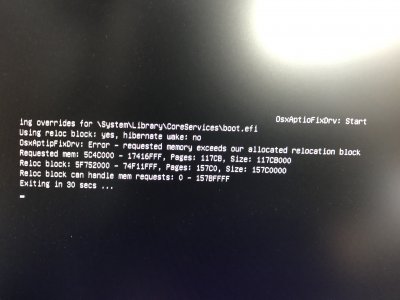- Joined
- May 3, 2017
- Messages
- 6
- Motherboard
- A1193
- CPU
- Intel Core i7-7500U 2.7GHz
- Graphics
- Intel Iris
Hi there
Sooooo—this is my first attempt at a hackintosh, and I have the Gigabyte Brix GB-BKi7A-7500.
I can't get this past the Apple logo, it just hangs there.
Followed all of the recommended steps (https://www.tonymacx86.com/threads/...ierra-on-any-supported-intel-based-pc.200564/) I think, except one—I don't have an option in the BIOS to select Other OS—could this be where the problem is? Do I need to update the BIOS?
Any help would be appreciated!
Thanks
Sooooo—this is my first attempt at a hackintosh, and I have the Gigabyte Brix GB-BKi7A-7500.
I can't get this past the Apple logo, it just hangs there.
Followed all of the recommended steps (https://www.tonymacx86.com/threads/...ierra-on-any-supported-intel-based-pc.200564/) I think, except one—I don't have an option in the BIOS to select Other OS—could this be where the problem is? Do I need to update the BIOS?
Any help would be appreciated!
Thanks