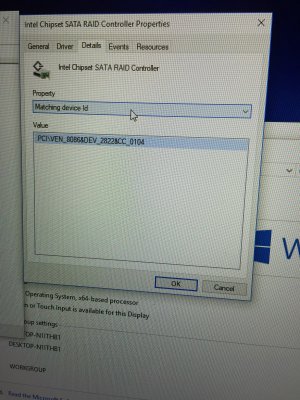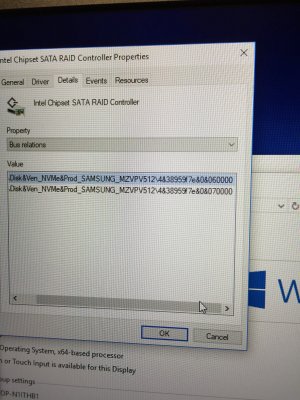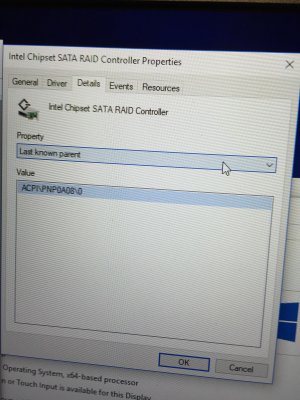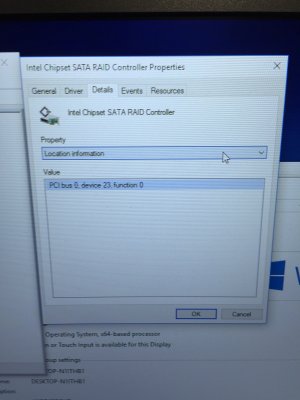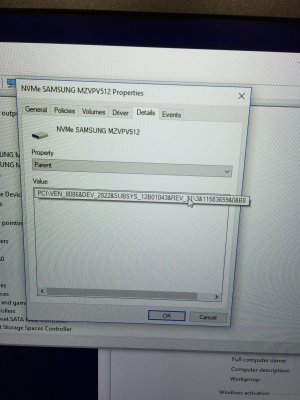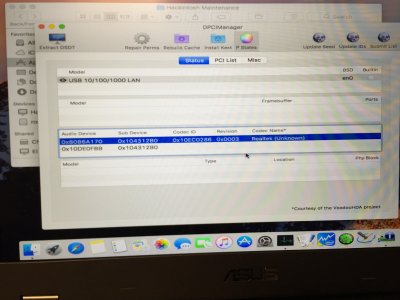- Joined
- Jun 24, 2014
- Messages
- 62
- Motherboard
- I didn't read
- CPU
- the RULES
- Graphics
- so ignore me
- Mac
- Classic Mac
- Mobile Phone
ASUS Republic Of Gamers G701VO-CS74K
MAJOR DOWNSIDE OF THIS LAPTOP: WILL NOT WORK WITH BUILT-IN NVMe SSDs!!!And there are only 2 NVMe drives in the system, NO SATA! You will have to boot with external SSD. I think it's possible to DIY place USB SSD in the laptop without damaging electrical components. About that below.
MacBook Pro killer. More powerful, MUCH cheaper! BUT a lot of work.
Note: I will be constantly updating this first post to have latest information readily available for readers.
Specs:
After much struggle, I am glad to report a successful boot of macOS Sierra on this laptop. Not perfect yet, but stable.
It's running off of USB3 flash drive, with iMac14,2 SMBIOS. UPDATE: Also works with MacBookPro10,1 SMBIOS!!!!
OBSERVATION: Ran Unigine Valley benchmark in battery mode, and noticed low FPS, smooth but low {in 25fps range, all maxed out @ 1080p). Plugged in power, and FPS count doubled in seconds {to 50fps}. Power management seems to work. Not sure if it was on the OS level, or hardware.
What works:
-Nvidia 980!!! w/WebDrvs All ports work: Internal display, HDMI, miniDP even simultaneously! Thunderbolt to DP port works in 4K 60Hz!!
-Webcam, Card Reader (internal USB bus)
-Ethernet
-USB3 ports (A-type ports)
-Batteryis at 0%. It's at 100% actually, try to change to MacBook Pro SMBIOS.
UPDATE 1: SMBIOS doesn't help, removing ACPIBattery.kext doesn't help (still shows 0%). DSDT might fix it.
UPDATE 2: DSDT patch fixed 0% problem. NOW IT'S @ 94%!
UPDATE 3: Now it does show 100% correctly. Interesting.
-Keyboard
-Trackpad I2C (doesn't work with regular PS2 kexts)
Got kext from here, kinda works. https://www.tonymacx86.com/threads/wip-voodooi2c-i2c-trackpad-limited-support.204227/
NOTE: Trackpad doesn't work for me with BIOS 202 (only in latest 204)
-WI-FI.Intel AC M.2. doesn't work. I have "Dell DW1830 Wireless-AC Wi-Fi Card BCM943602BAED (A00) HHKJD" coming in the mail soon. Read here that it will work with OSX.
Can confirm,BCM943602BAED WI-FI WORKS OOB, No patches needed!. Have to install third Mhf4 antenna thou. https://www.amazon.com/gp/product/B01E29HV38/?tag=tonymacx86com-20
-Bluetooth. BrcmFirmwareData.kext & BrcmPatchRAM2.kext (RehabMan's work)
What I want to do:
-Dual boot off NVMe RAID. In BIOS I created 2 RAID0 partitions each 500GB, but it's not yet recognized by macOS Sierra.
UPDATE: Got rid of Intel RST partitions. Still have to make PCIe NVMe to appear in macOS.
NOT POSSIBLE, check posts below.
-Test Thunderbolt.Especially in DP++ function (it can be set in BIOS)
Glad to report TB to DP pumps 4K 60Hz! TB is not tested, don't have TB devices.
-Figure out if custom 6 media keys will function under macOS.
TRY USB OVERDRIVE, Karbanier (when updated to support 10.12), and there are bunch of other apps that work.
-LEAST IN PRIORITY: Enable G-sync in macOS, or at least 75Hz refresh rate.
What needs to be fixed:
-NVMe RAID (Intel RST - Rapid Storage Technology)
UPDATE: Intel RST only works under WINDOWS.
MAJOR DOWNSIDE OF THIS LAPTOP: WILL NOT WORK WITH BUILT-IN NVMe SSDs!!!
-Audio. Probably will have to custom patch it. Haven't done it before.
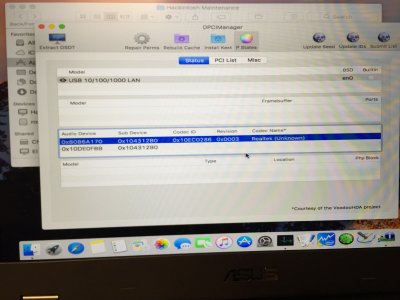
UPDATE 1: installed VoodooHDA.kext 2.8.9 into /EFI/CLOVER/kexts/Other.
VoodooHDA.prefPane into /Library/PreferencePanes/
Temporary solution, sound only works thru built-in speakers, headphones,possibly HDMI
-Brightness control (@RehabMan you have guides for Intel HD graphics, do you have suggestions about Nvidia???)
-USB-C function (now works if I have device plugged in before booting)
-Test capabilities of USB-C Thunderbolt 3 to various TB devices
-DSDT/SSDT patches(waiting for WIFI card to begin work)
Working on it. Done custom DSDT/SSDT, didn't notice much difference in the macOS stability/performance.
Any recommendations I can get to make it run as smooth as possible will be greatly appreciated!
BIOS settings:
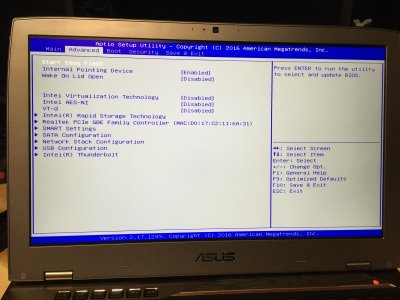



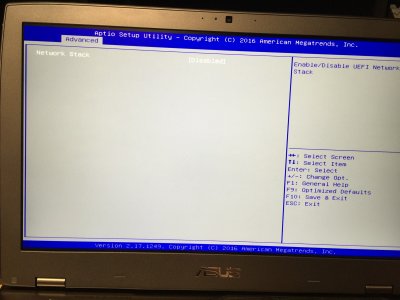

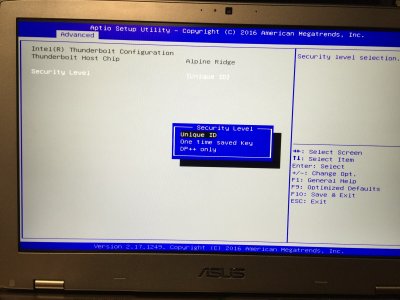
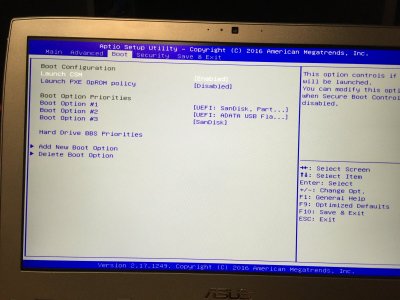


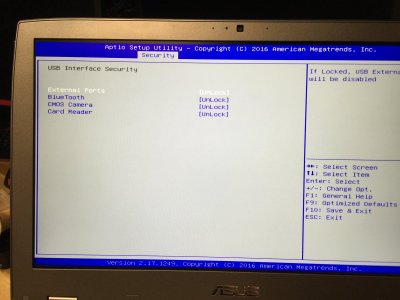
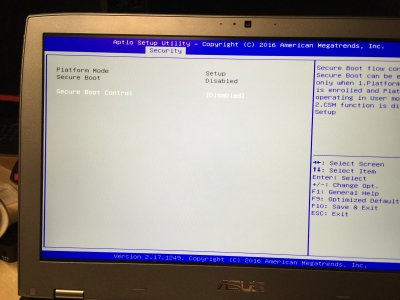
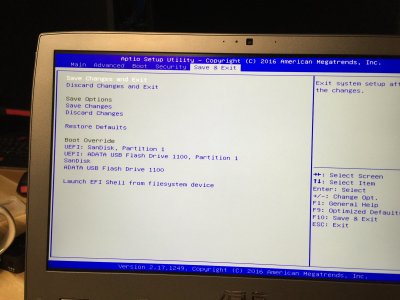
FLUFF, not related to problems listed above:
Note: Unigine Valley, Heaven benchmarks WILL NOT BENCHMARK WITHOUT AUDIO DEVICES! They will crash!
Fix audio, or install Soundflower to have at least something. Then it will benchmark no problem.
Off-topic, footnote: I have managed to boot into macOS on very similar: ASUS ROG G752VY-DH78K 17-Inch Gaming Laptop, Overclocked CPU i7-6820HK, Nvidia GeForce GTX 980M 8 GB VRAM, 64 GB DDR4, 1 TB, 512 GB NVMe SSD. w/nvidia, lan, sdcard, webcam working.
MAJOR DOWNSIDE OF THIS LAPTOP: WILL NOT WORK WITH BUILT-IN NVMe SSDs!!!And there are only 2 NVMe drives in the system, NO SATA! You will have to boot with external SSD. I think it's possible to DIY place USB SSD in the laptop without damaging electrical components. About that below.
MacBook Pro killer. More powerful, MUCH cheaper! BUT a lot of work.
Note: I will be constantly updating this first post to have latest information readily available for readers.
Specs:
- Core i7-6820HK
- Nvidia Desktop GTX 980 GPU (not 980m!!!) Not Optimus!
- 17.3-Inch FHD with G-Sync
- 64 GB 2400MHz DDR4
- 1 TB NVMe SSD (SM951) in RAID IRST (x2 512GB). Can be just 2 unRAIDed NVMe PCI drives. No AHCI thou.
- Card Reader, Web-Cam
After much struggle, I am glad to report a successful boot of macOS Sierra on this laptop. Not perfect yet, but stable.
It's running off of USB3 flash drive, with
OBSERVATION: Ran Unigine Valley benchmark in battery mode, and noticed low FPS, smooth but low {in 25fps range, all maxed out @ 1080p). Plugged in power, and FPS count doubled in seconds {to 50fps}. Power management seems to work. Not sure if it was on the OS level, or hardware.
What works:
-Nvidia 980!!! w/WebDrvs All ports work: Internal display, HDMI, miniDP even simultaneously! Thunderbolt to DP port works in 4K 60Hz!!
-Webcam, Card Reader (internal USB bus)
-Ethernet
-USB3 ports (A-type ports)
-Battery
UPDATE 1: SMBIOS doesn't help, removing ACPIBattery.kext doesn't help (still shows 0%). DSDT might fix it.
UPDATE 2: DSDT patch fixed 0% problem. NOW IT'S @ 94%!
UPDATE 3: Now it does show 100% correctly. Interesting.
-Keyboard
-Trackpad I2C (doesn't work with regular PS2 kexts)
Got kext from here, kinda works. https://www.tonymacx86.com/threads/wip-voodooi2c-i2c-trackpad-limited-support.204227/
NOTE: Trackpad doesn't work for me with BIOS 202 (only in latest 204)
-WI-FI.
Can confirm,BCM943602BAED WI-FI WORKS OOB, No patches needed!. Have to install third Mhf4 antenna thou. https://www.amazon.com/gp/product/B01E29HV38/?tag=tonymacx86com-20
-Bluetooth. BrcmFirmwareData.kext & BrcmPatchRAM2.kext (RehabMan's work)
What I want to do:
UPDATE: Got rid of Intel RST partitions.
NOT POSSIBLE, check posts below.
-Test Thunderbolt.
Glad to report TB to DP pumps 4K 60Hz! TB is not tested, don't have TB devices.
-Figure out if custom 6 media keys will function under macOS.
TRY USB OVERDRIVE, Karbanier (when updated to support 10.12), and there are bunch of other apps that work.
-LEAST IN PRIORITY: Enable G-sync in macOS, or at least 75Hz refresh rate.
What needs to be fixed:
UPDATE: Intel RST only works under WINDOWS.
MAJOR DOWNSIDE OF THIS LAPTOP: WILL NOT WORK WITH BUILT-IN NVMe SSDs!!!
-Audio. Probably will have to custom patch it. Haven't done it before.
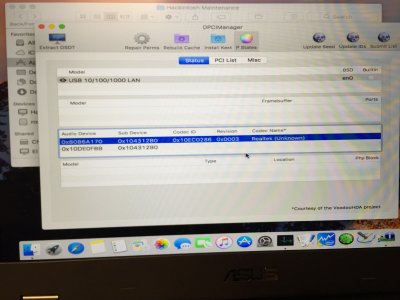
UPDATE 1: installed VoodooHDA.kext 2.8.9 into /EFI/CLOVER/kexts/Other.
VoodooHDA.prefPane into /Library/PreferencePanes/
Temporary solution, sound only works thru built-in speakers, headphones,
-Brightness control (@RehabMan you have guides for Intel HD graphics, do you have suggestions about Nvidia???)
-USB-C function (now works if I have device plugged in before booting)
-Test capabilities of USB-C Thunderbolt 3 to various TB devices
-DSDT/SSDT patches
Working on it.
Any recommendations I can get to make it run as smooth as possible will be greatly appreciated!
BIOS settings:
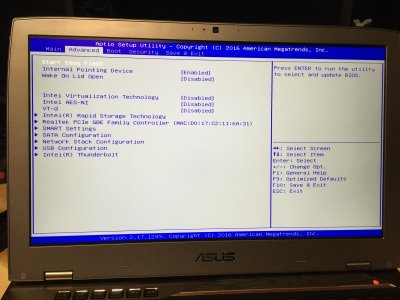



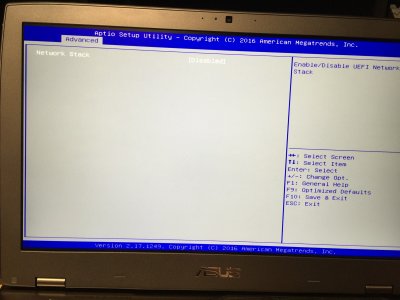

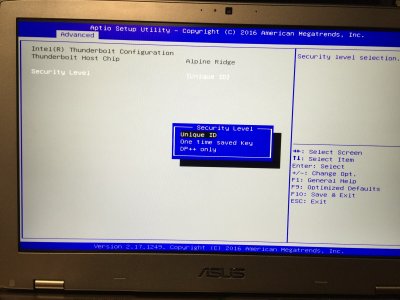
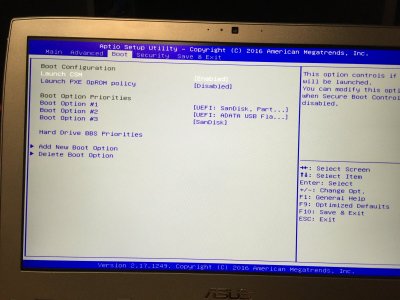


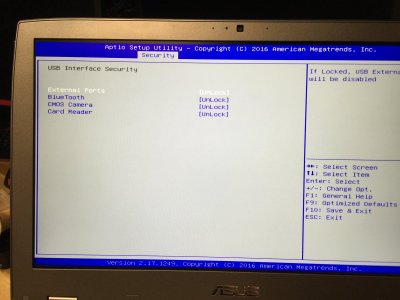
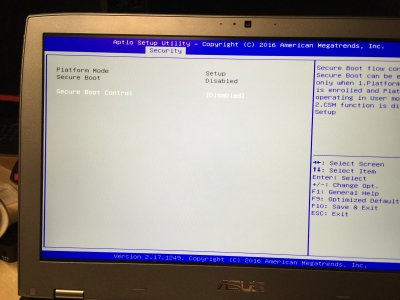
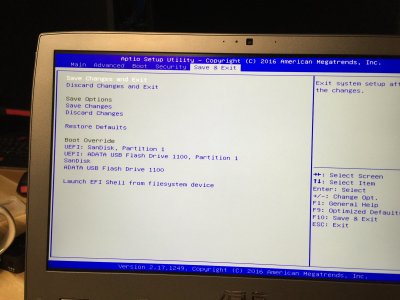
FLUFF, not related to problems listed above:
Note: Unigine Valley, Heaven benchmarks WILL NOT BENCHMARK WITHOUT AUDIO DEVICES! They will crash!
Fix audio, or install Soundflower to have at least something. Then it will benchmark no problem.
Off-topic, footnote: I have managed to boot into macOS on very similar: ASUS ROG G752VY-DH78K 17-Inch Gaming Laptop, Overclocked CPU i7-6820HK, Nvidia GeForce GTX 980M 8 GB VRAM, 64 GB DDR4, 1 TB, 512 GB NVMe SSD. w/nvidia, lan, sdcard, webcam working.
Attachments
Last edited: