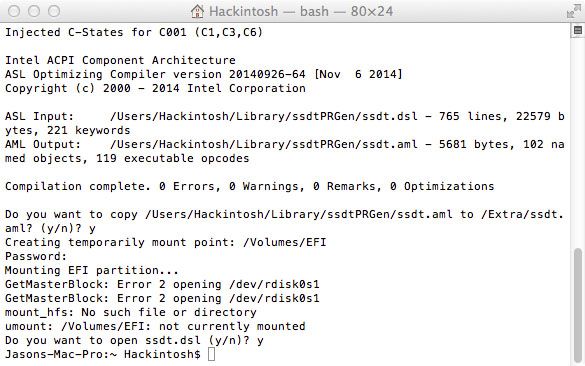- Joined
- Jul 2, 2011
- Messages
- 144
- Motherboard
- Gigabyte Designare EXII
- CPU
- 9900 XE
- Graphics
- Vega 64
- Mac
- Mobile Phone
ImmortalJman,
Mind sharing your SSDT ? Are you using Sandy Bridge or Ivy Bridge CPUs ?
I have dual 2650 (Sandy, 8 cores each) and the SSDT generation is problematic, I can't get the lower states under Yosemite (I have them perfectly working under Mavericks). Using the SSDT working under Mavericks creates a KP... so I created a new one, but it either works (only higher states) or doesn't work at all (I have to do some editing inside the SSDT).
P.S : Are you using the rollbacks ? and the patched AICPM ?
Mind sharing your SSDT ? Are you using Sandy Bridge or Ivy Bridge CPUs ?
I have dual 2650 (Sandy, 8 cores each) and the SSDT generation is problematic, I can't get the lower states under Yosemite (I have them perfectly working under Mavericks). Using the SSDT working under Mavericks creates a KP... so I created a new one, but it either works (only higher states) or doesn't work at all (I have to do some editing inside the SSDT).
P.S : Are you using the rollbacks ? and the patched AICPM ?