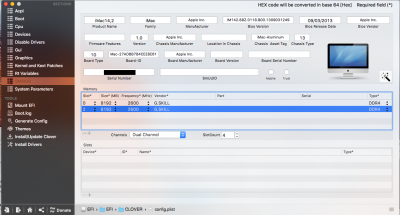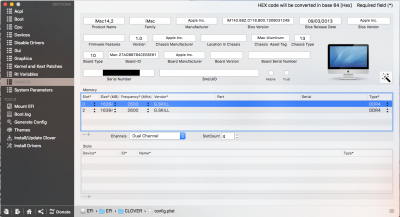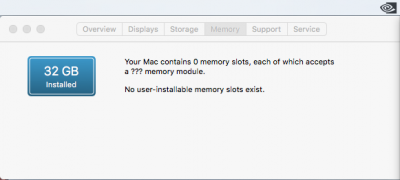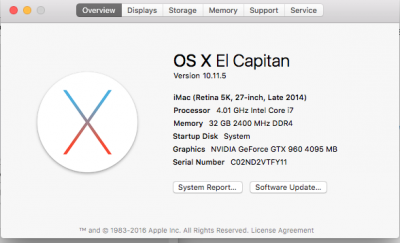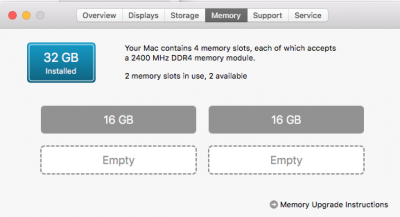- Joined
- Feb 16, 2014
- Messages
- 11
- Motherboard
- Asus Maximus VIII - Ranger
- CPU
- Core i7-6700K
- Graphics
- Nvidia GTX970
- Mac
- Classic Mac
- Mobile Phone
Hi,
I have setup a El Capitan on a Skylake (Asus Maximus VIII Ranger). I have purchased and installed one set of G.Skill F4-3200C16D-32GVK ( http://www.gskill.com/en/product/f4-3200c16d-32gvk ). That is, I have installed 2 sticks of DDR4, each stick of DDR4 being 16 GB in size.
The operating system appears to use the entire 32 GB.
However, in theMenubar / Apple / About this Mac window:
The overview tab reports: 16 GB 3200 MHz DDR4
The memory tab reports: Your Mac contains 4 memory slots, each of which acceptsa 3200 MHz DDR4 memory module. 16 GB installed (2 sticks of 8 GB, with 2 slots free).
I am aware of the SMBIOS tweak, as described here: http://www.tonymacx86.com/el-capitan-desktop-guides/179221-skylake-starter-guide.html .
When I try to use Clover Configurator (Vibrant Edition) 4.25.0 , there is no option to set 16 GB of memory per stick.
Has anybody else got any experience with using 16 GB sticks with El Capitan? Is there any special care required over and above the guidance provided in http://www.tonymacx86.com/el-capitan-desktop-guides/179221-skylake-starter-guide.html .
Thanks.
I have setup a El Capitan on a Skylake (Asus Maximus VIII Ranger). I have purchased and installed one set of G.Skill F4-3200C16D-32GVK ( http://www.gskill.com/en/product/f4-3200c16d-32gvk ). That is, I have installed 2 sticks of DDR4, each stick of DDR4 being 16 GB in size.
The operating system appears to use the entire 32 GB.
However, in theMenubar / Apple / About this Mac window:
The overview tab reports: 16 GB 3200 MHz DDR4
The memory tab reports: Your Mac contains 4 memory slots, each of which acceptsa 3200 MHz DDR4 memory module. 16 GB installed (2 sticks of 8 GB, with 2 slots free).
I am aware of the SMBIOS tweak, as described here: http://www.tonymacx86.com/el-capitan-desktop-guides/179221-skylake-starter-guide.html .
When I try to use Clover Configurator (Vibrant Edition) 4.25.0 , there is no option to set 16 GB of memory per stick.
Has anybody else got any experience with using 16 GB sticks with El Capitan? Is there any special care required over and above the guidance provided in http://www.tonymacx86.com/el-capitan-desktop-guides/179221-skylake-starter-guide.html .
Thanks.