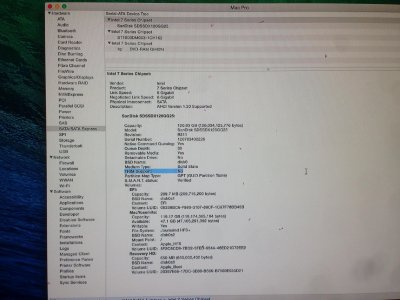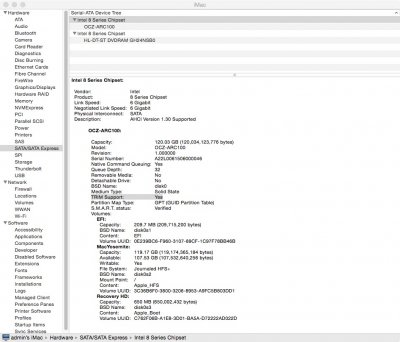- Joined
- Mar 27, 2013
- Messages
- 114
- Motherboard
- Intel
- CPU
- Intel Core i3
- Graphics
- Nvidia GT 610
- Mac
- Classic Mac
- Mobile Phone
Hello,
After OS-X Yosemite 10.10.3 update "TRIM" support for SSD is no longer working.
I tried reappling "TRIM" support from the Multibeast installer however it no longer appears to be working.
I selected from Multibeast the following options:
TRIM support
3rd party sata support
Intel Generic sata support
Which has worked for me in the past. Now no longer works.
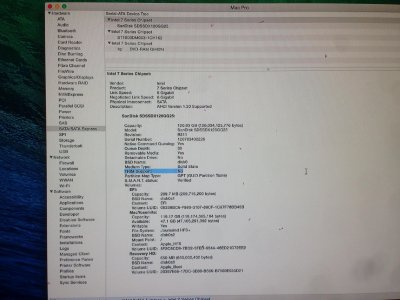
After OS-X Yosemite 10.10.3 update "TRIM" support for SSD is no longer working.
I tried reappling "TRIM" support from the Multibeast installer however it no longer appears to be working.
I selected from Multibeast the following options:
TRIM support
3rd party sata support
Intel Generic sata support
Which has worked for me in the past. Now no longer works.