- Joined
- Nov 1, 2012
- Messages
- 1,007
- Motherboard
- GA-Z77X-UP5 TH
- CPU
- i7-3770K
- Graphics
- HD4000 / GTX 1050 Ti
- Mac
- Classic Mac
- Mobile Phone
Before Christmas I purchased a 3 TB Barracuda.14 drive (ST3000DM001) for use on one of my CustoMacs.
I've used some of these drives on other systems before, and they have a major fault that means you cannot use them in hardware RAID controllers without upgrading the firmware to the latest version (CC4H). So I bought it expecting to upgrade the firmware if it wasn't the latest already.
The issue I've hit with these drives in the past is where the drives take too long to resolve a read/write error internally (re-mapping blocks). Thus the RAID controllers have a habit of declaring the drive non-responsive and dropping it from the RAID set. As you can imagine, where we have ~100 of these drives connected to a bunch of HP ProLiant servers (where the closest to JBOD you can get is to have each drive in a RAID-0 set by itself) this becomes a major issue.
The firmware fix puts an upper limit on the error-recovery time (something on the order of 7 seconds) and lets the RAID function and/or filesystem take care of the issue if it was going to take longer than that.
However it turns out that the drive that I bought, despite being an ST3000DM001 model is a different part number (1CH166 rather than 9YN166) and:
So if you're purchasing one or more of these drives, take careful note of the Part Number! It's visible on the top of the drive (on the line between the model number and firmware information) and in my case was 1CH166-301. When connected to your OS X machine the first six digits show up as a suffix to the model number in System Information:
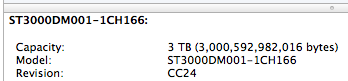
For me this drive is not used in a RAID config, and is part of a set of backup drives which is updated daily. A 30-second freeze is not actually a problem in this scenario, so I'm still using it. Excepting the occasional pause, the drive does run blindingly fast. I'm not sure that I'm going to buy any more of them though.
I've used some of these drives on other systems before, and they have a major fault that means you cannot use them in hardware RAID controllers without upgrading the firmware to the latest version (CC4H). So I bought it expecting to upgrade the firmware if it wasn't the latest already.
The issue I've hit with these drives in the past is where the drives take too long to resolve a read/write error internally (re-mapping blocks). Thus the RAID controllers have a habit of declaring the drive non-responsive and dropping it from the RAID set. As you can imagine, where we have ~100 of these drives connected to a bunch of HP ProLiant servers (where the closest to JBOD you can get is to have each drive in a RAID-0 set by itself) this becomes a major issue.
The firmware fix puts an upper limit on the error-recovery time (something on the order of 7 seconds) and lets the RAID function and/or filesystem take care of the issue if it was going to take longer than that.
However it turns out that the drive that I bought, despite being an ST3000DM001 model is a different part number (1CH166 rather than 9YN166) and:
- It occasionally freezes for 30 seconds
- It's running firmware CC24
- No firmware update is available for it (the installer refuses as it's not a 9YN166 drive). This is despite some people in the US reporting that their 1CH166 drives are running CC43.
So if you're purchasing one or more of these drives, take careful note of the Part Number! It's visible on the top of the drive (on the line between the model number and firmware information) and in my case was 1CH166-301. When connected to your OS X machine the first six digits show up as a suffix to the model number in System Information:
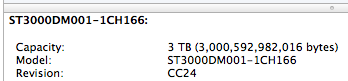
For me this drive is not used in a RAID config, and is part of a set of backup drives which is updated daily. A 30-second freeze is not actually a problem in this scenario, so I'm still using it. Excepting the occasional pause, the drive does run blindingly fast. I'm not sure that I'm going to buy any more of them though.
