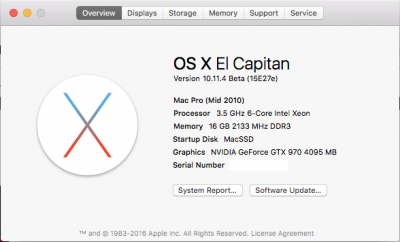- Joined
- Jan 22, 2011
- Messages
- 176
- Motherboard
- Aorus Z370 Gaming 3
- CPU
- i7 8700
- Graphics
- GTX 1080Ti / Vega 64
- Mac
- Mobile Phone
Apple with 10.11.3 Gives Native Support on Haswell-E Xeon CPU ?
After 10.11.3 installation,on "about my mac" I saw to recognize the processor..
then i try to Delete FakeCPUID and NullCpuPower.
after that i reset my bios CPU and restored all the by default settings.
and.. we have native full stepping support.!
(oc x43 Asus x99 pro USB 3.1)
After 10.11.3 installation,on "about my mac" I saw to recognize the processor..
then i try to Delete FakeCPUID and NullCpuPower.
after that i reset my bios CPU and restored all the by default settings.
and.. we have native full stepping support.!
(oc x43 Asus x99 pro USB 3.1)