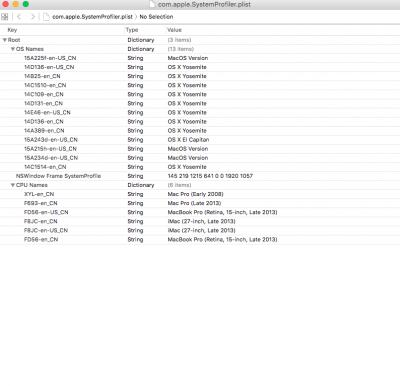- Joined
- Oct 23, 2014
- Messages
- 688
- Motherboard
- Gigabyte GA-Z97x-UD3H
- CPU
- i7 4790k
- Graphics
- RX 580
- Mac
- Mobile Phone
I searched the "MacOS" and found nothing.That's strange. Compare yours with mine - Same build number too.
View attachment 146462
Maybe you should search your config.plist for "MacOS Version".
Finally I have resolved the issue. How to?That's strange. Compare yours with mine - Same build number too.
View attachment 146462
Maybe you should search your config.plist for "MacOS Version".