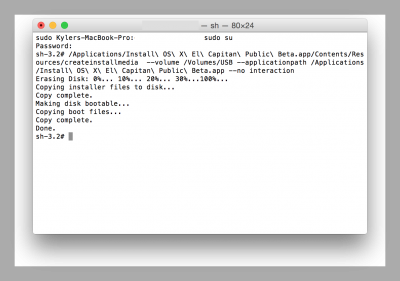- Joined
- Sep 2, 2011
- Messages
- 155
- Motherboard
- GA-Z170-Gaming 7
- CPU
- i7-6700K
- Graphics
- GTX770
- Mac
- Mobile Phone
Hey all,
I keep getting this error. I have formatted my usage to GUID. And have downloaded the El Crapitan Beta, but overtime I try to do the sudo copy method. I get Mount of outer dmg failed.
Is it as easy as getting a different usb stick or could it be the physical usb port needs to be different? Or, could it be a bum download?
The most likely issue is , well, the most likely issue, I just don't know what it would be.
I keep getting this error. I have formatted my usage to GUID. And have downloaded the El Crapitan Beta, but overtime I try to do the sudo copy method. I get Mount of outer dmg failed.
Is it as easy as getting a different usb stick or could it be the physical usb port needs to be different? Or, could it be a bum download?
The most likely issue is , well, the most likely issue, I just don't know what it would be.