- Joined
- Nov 7, 2011
- Messages
- 149
- Motherboard
- GA-Z77N-WIFI
- CPU
- i5-3570K
- Graphics
- GTX 650
- Mac
- Mobile Phone
[Fixed] OS X Yosemite/El Capitan/OS Sierra audio fixed (worked for me)
Hi everybody
I have installed OS X Yosemite (UniBeast 5.0.1 - Fresh install) Everything worked fine, just sound didn't work. It took me a while to find the right solution.
My Hardware:
Gigabyte GA-Z77-DS3H & GA-H77N-WIFI Socket 1155 VGA DVI HDMI 7.1 Channel Audio ATX Motherboard
Intel Core i5-3570K CPU
Corsair 8GB (2x4GB) DDR3 1600MHz Low Profile Vengeance Memory
SAPPHIRE Vapor-X 100283VXL Radeon HD 5770 1GB 128-bit GDDR5 PCI Express 2.0 x16
Samsung 840 Pro 2.5" 256GB SATA III Solid State Drive
The only problem I had was no sound after sleep.
No sound after sleep Fix: (This should work in Mac OS X El Capitan & Mac OS Sierra)
Run MultiBeast - Mavericks 6.1.0 or 6.2.1 (I was told version 6.3.1 & 6.5.1 works as well, but I have't tested these versions)
Select (in my case)
Drivers > Realtec ALCxxx > Without DSDT > ALC887/888b Current v100302
(Select your audio codes and it should work)
Restart and now audio works, even audio after sleep works.
If it doesn't work, open sound preferences & check if the right device for sound output is selected.
If you can't get onboard audio to work, try "Audio Sound Card Adapter" works OOB and the sound is good. This is the best & quickest option for you
For HDMI Audio try this (Yosemite / El Capitan/ OS Sierra) Fixed: HDMI Audio OS X El Capitan easy guide
Hope this help.
Hi everybody
I have installed OS X Yosemite (UniBeast 5.0.1 - Fresh install) Everything worked fine, just sound didn't work. It took me a while to find the right solution.
My Hardware:
Gigabyte GA-Z77-DS3H & GA-H77N-WIFI Socket 1155 VGA DVI HDMI 7.1 Channel Audio ATX Motherboard
Intel Core i5-3570K CPU
Corsair 8GB (2x4GB) DDR3 1600MHz Low Profile Vengeance Memory
SAPPHIRE Vapor-X 100283VXL Radeon HD 5770 1GB 128-bit GDDR5 PCI Express 2.0 x16
Samsung 840 Pro 2.5" 256GB SATA III Solid State Drive
The only problem I had was no sound after sleep.
No sound after sleep Fix: (This should work in Mac OS X El Capitan & Mac OS Sierra)
Run MultiBeast - Mavericks 6.1.0 or 6.2.1 (I was told version 6.3.1 & 6.5.1 works as well, but I have't tested these versions)
Select (in my case)
Drivers > Realtec ALCxxx > Without DSDT > ALC887/888b Current v100302
(Select your audio codes and it should work)
Restart and now audio works, even audio after sleep works.
If it doesn't work, open sound preferences & check if the right device for sound output is selected.
If you can't get onboard audio to work, try "Audio Sound Card Adapter" works OOB and the sound is good. This is the best & quickest option for you
For HDMI Audio try this (Yosemite / El Capitan/ OS Sierra) Fixed: HDMI Audio OS X El Capitan easy guide
Hope this help.
Attachments
Last edited:


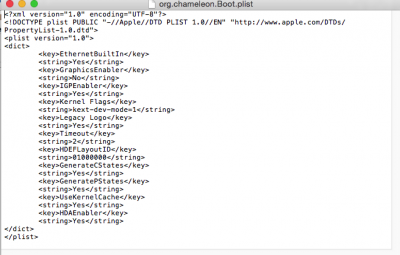

 (audio). Do you think this guide can work for me? I downgraded to mavericks cuz i need sound working...
(audio). Do you think this guide can work for me? I downgraded to mavericks cuz i need sound working... 