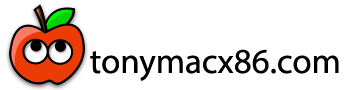trs96
Moderator
- Joined
- Jul 30, 2012
- Messages
- 25,591
- Motherboard
- Gigabyte B460M Aorus Pro
- CPU
- i5-10500
- Graphics
- RX 570
- Mac
- Mobile Phone
This thread is only about the Dell 7010 and 9010 models, not the 3020 and 9020. Don't use this guide for those models as there are specific guides for each of those. The 7010/9010 are 3rd gen Ivy Bridge sytems and the 3020/9020 are 4th gen Haswell. Lots of important differences between them, that's why the guides are separate.Thanks for posting this. I installed Catalina on both Dell Optiplex 9020 mini tower and a 3020 version (i7 and i5 directly from Mojave (from high Sierra install) without much issues.
Last edited: